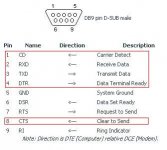NathanAllan
Veteran Member
I need help identifying this mouse. First, it's a three button ball-type. It has a db9 serial type port but only pins 1, 2, 3, 4, and 8 are pinned. It has an atari-style molded connector. It is apparently brand new. I got it in the box and it won't work on a pc-compatible machine. Made in China, FCC ID: EMJMUSG C. I tried the fcc id but got nothing back. Rather, I got a lot of stuff that didn't apply to this mouse. I got this at a radio club auction after the auction ended from a box of junk that noone bid on.
Any ideas?
Nathan
Any ideas?
Nathan