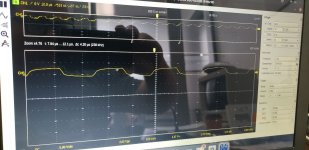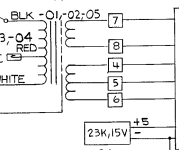Pins 1 and 5 of J8 (brown wires) should come from the transformer.
Pin 3 of J8 (black wire) should come from the centre-tap of the transformer and the negative side of the capacitor.
Pins 2 and 4 of J8 (red wires) should go the positive side of the capacitor.
You should measure at least 7.5V across the capacitor. This then feeds the input of four (4) +5V regulators on the board.
If the DC level is low going into the regulators - you can forget taking any more measurements until this is fixed. Yes, I did watch the video.
Remove J8 from the main logic board (to prevent loading up the transformer).
With your multimeter set to AC volts (say 12V or so full scale) measure the voltage between the following pins of J8 (on the cables not the PCB):
Each of the brown wires in turn to the black wire.
Between the two brown wires.
Post the results back.
Don't reconnect J8 just yet.
Next, we need to check if the two rectifier diodes (CR1 and CR2) are healthy. They should conduct in one direction but not the other when tested with the diode test position of your multimeter (assuming you have such a setting of course).
Then we need to check out the large, blue capacitor next...
Dave