evildragon
Veteran Member
Haha, another forum I know, an audio forum, has a thread like this, you post your systems insides, hence nudies.
in this case, show off the insides of your vintage computers. i've always been fascinated by the circuits and wiring.
here's my model 25, with all cards removed (SB16 and VGA card), and internal CRT wired up to onboard graphics..
http://img.photobucket.com/albums/v395/Evilweredragon/m25/6.jpg
My model 25 VGA hack:
http://img.photobucket.com/albums/v395/Evilweredragon/vgamod1.jpg
http://img.photobucket.com/albums/v395/Evilweredragon/vgamod2.jpg
http://img.photobucket.com/albums/v395/Evilweredragon/vgamod3.jpg
in this case, show off the insides of your vintage computers. i've always been fascinated by the circuits and wiring.
here's my model 25, with all cards removed (SB16 and VGA card), and internal CRT wired up to onboard graphics..
http://img.photobucket.com/albums/v395/Evilweredragon/m25/6.jpg
My model 25 VGA hack:
http://img.photobucket.com/albums/v395/Evilweredragon/vgamod1.jpg
http://img.photobucket.com/albums/v395/Evilweredragon/vgamod2.jpg
http://img.photobucket.com/albums/v395/Evilweredragon/vgamod3.jpg





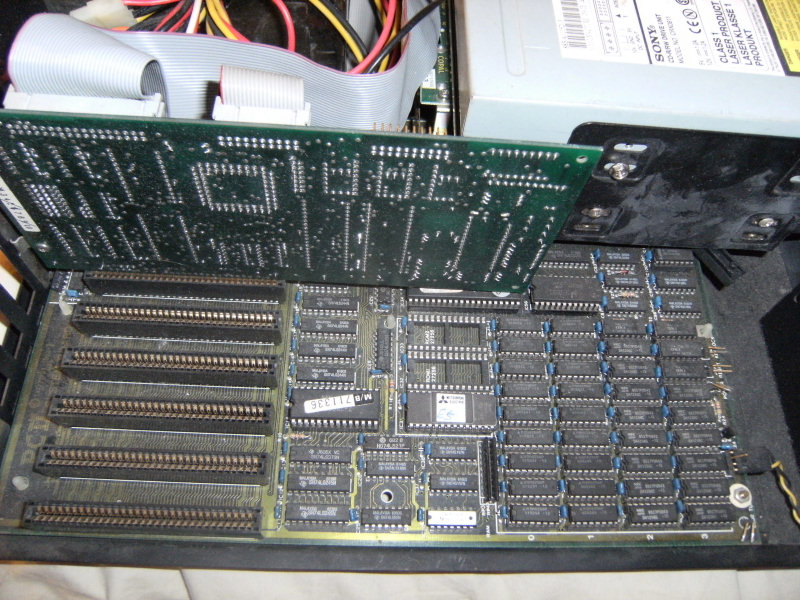
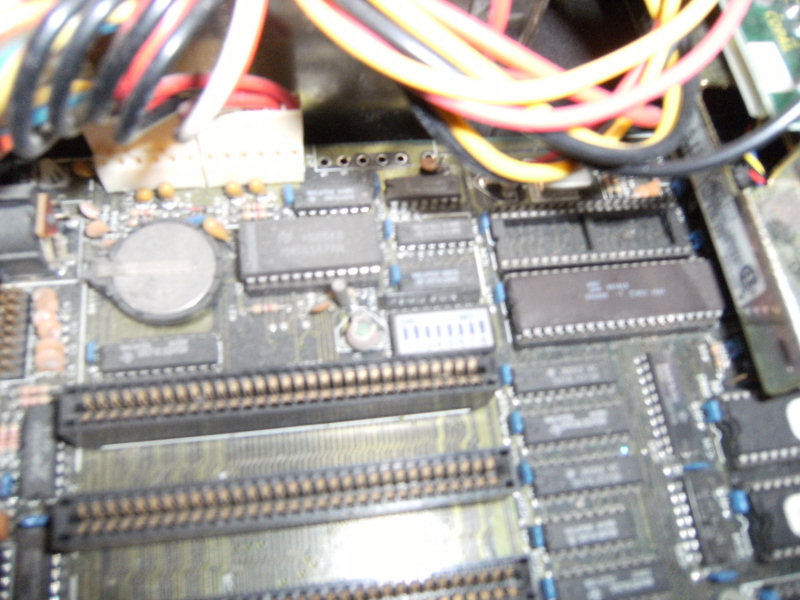




.jpg)