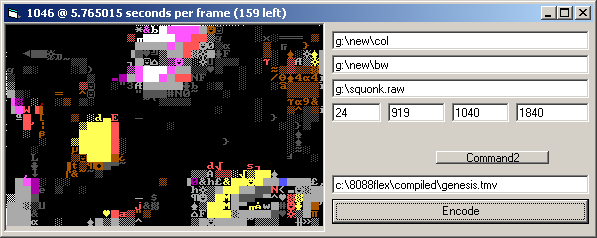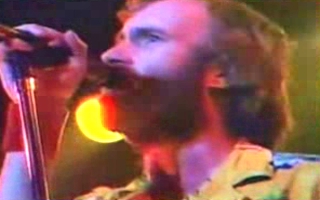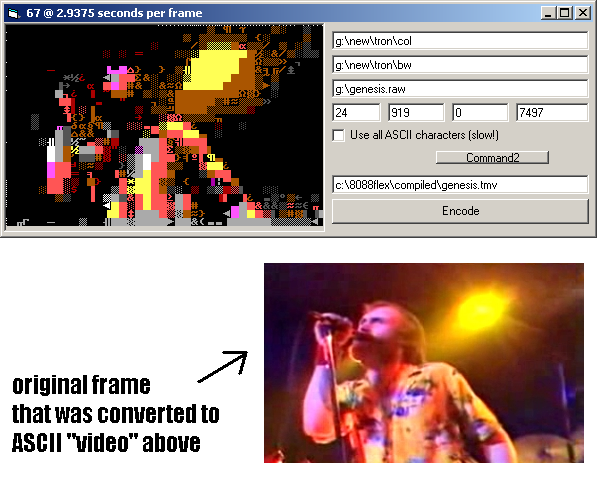Mike Chambers
Veteran Member
- Joined
- Sep 2, 2006
- Messages
- 2,621
i created a makeshift 8088 corruption video/audio encoder (it looks pretty bad) but anyway i have a new vid playable with trixter's awesome software...
enjoy!
http://www.rubbermallet.org/new8088c.zip
enjoy!
http://www.rubbermallet.org/new8088c.zip