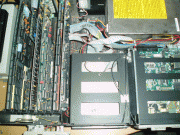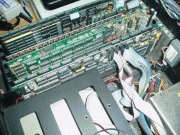Amigaz
Experienced Member
Since my 5170 box finally arrived I would need some tips/hints from you guys.
I never owned such an early AT machine before so I'm not sure what how this beats work and what to do and not to do.
It seems that it's an early model, 6mhz 286..that's all I know so far.
It has dual ST-225 drives I plan to throw out and replace with a bigger and faster drive + a Sony cd-rom with it's custom 8bit interface card.
My plan is to use an adaptec 1542CF ISA SCSI adapter and a 4.3gig scsi drive, are these adaptec card compatible with this machine?
Should I upgrade the BIOS?
Will a 3.5in. 1.44mb floppy drive work with this machine?
I mainly plan to use this box for very early DOS games and for some vintage software
I never owned such an early AT machine before so I'm not sure what how this beats work and what to do and not to do.
It seems that it's an early model, 6mhz 286..that's all I know so far.
It has dual ST-225 drives I plan to throw out and replace with a bigger and faster drive + a Sony cd-rom with it's custom 8bit interface card.
My plan is to use an adaptec 1542CF ISA SCSI adapter and a 4.3gig scsi drive, are these adaptec card compatible with this machine?
Should I upgrade the BIOS?
Will a 3.5in. 1.44mb floppy drive work with this machine?
I mainly plan to use this box for very early DOS games and for some vintage software
Last edited: