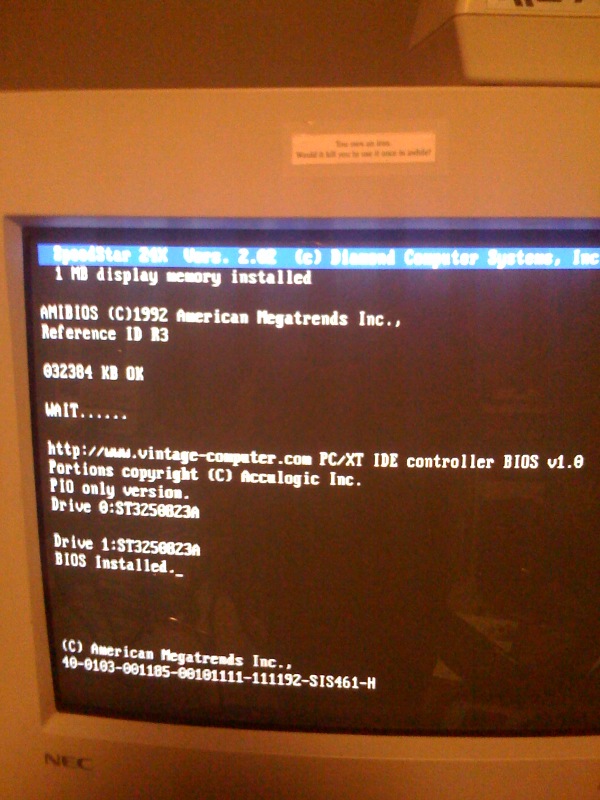1. @ dongfeng and hargle: as you know, the traditional mounting involves two holes on the end of the board which are used to attach it to the bracket. I'm supposing the boards will come like that already, or at least, be easily made to come like that.
 2
2. The little "L" brackets which I suggest are an easily available, and cheap, solution.
They are made for just this sort of thing and they look good.
3. The plastic brackets are a simple solution. I've seen them, but would be concerned that they've dropped off the planet - atleast in the of-the-shelf sence.
4. I agree with Druid6900, 2 bucks is not too much for such a fine project. There is no need to go cheap if it will compromise the end result. This kind of bracket is definately the best way to go. However, we still don't know if it is 2 bucks. The needed bracket is not actually in the Jameco catalogue but rather in the factory spec sheet, and we don't know if we can get them from the manufacturer or if Jameco will bring them in at an affordable price . The Jameco catalogue contains a similar but unusable bracket, and that is the one which was quoted at 2 bucks. We're still at square one in the 2 bucks deparmtment.

Anyway, getting a nice bracket would be worth a premium.
5. For the doityourselfers: The same design concept as the plastic brackets can easily be realized by taking a regular blank metal bracket and modifying it with a couple of snips and bends. I could do that and make it look quite professional, but someone without metalworking skills or available workshop may have trouble making it look really good.
CONCLUSION:
6. To me the best solution is either the traditional bracket with the "L" extentions built in. This requires only two screws in addition to the bracket. We don't know the price of that yet.
Or,
the blank bracket with the two
"L" brackets as seperate pieces. That will cost 40 cents plus the cost of 4 screws and a (presumably free) blank bracket.