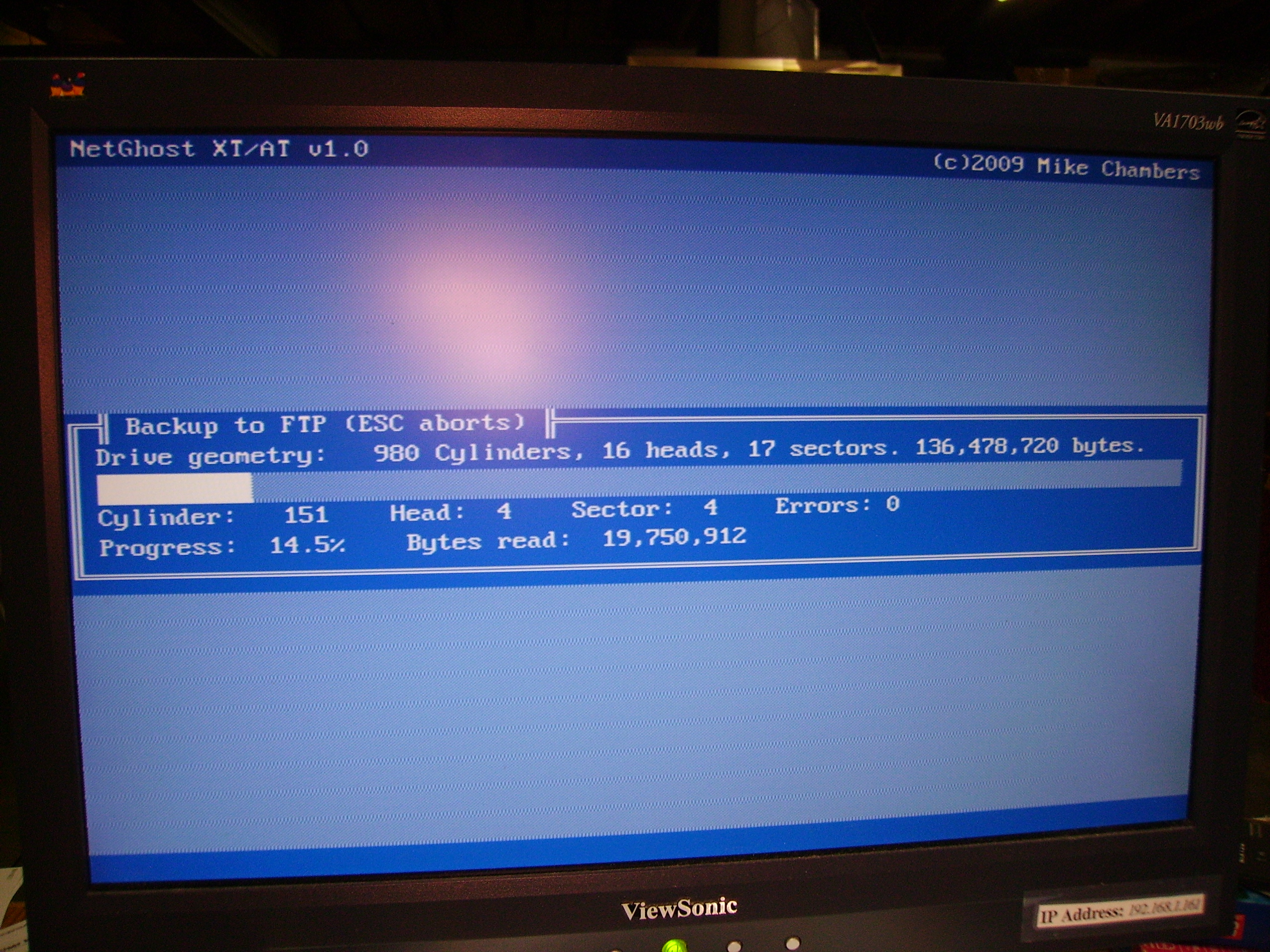I haven't gotten back to it yet. I'll probably use InfoZip. At worst case I only have about a dozen portable mass storage devices that I can hook up temporarily to do a file by file copy. And xcopy over the network should be fine too.
It's a 1GB drive with a few partitions. The partitions are in the 200 to 300mb range, so it's not a small task. I've imaged it before using early versions of imaging programs that would still boot and run on a 386-40. Mike is onto something with the FTP program that treats the hard drive partition as a pseudo-file, and I've thought about adding that to my FTP program. That works fine for the current partition, but it gets messy when you want to back up the other partitions. (DOS has a way to access sectors by LBA, but a lot of early BIOSes don't, so it can get tricky using the BIOS calls and getting the mappings right.)