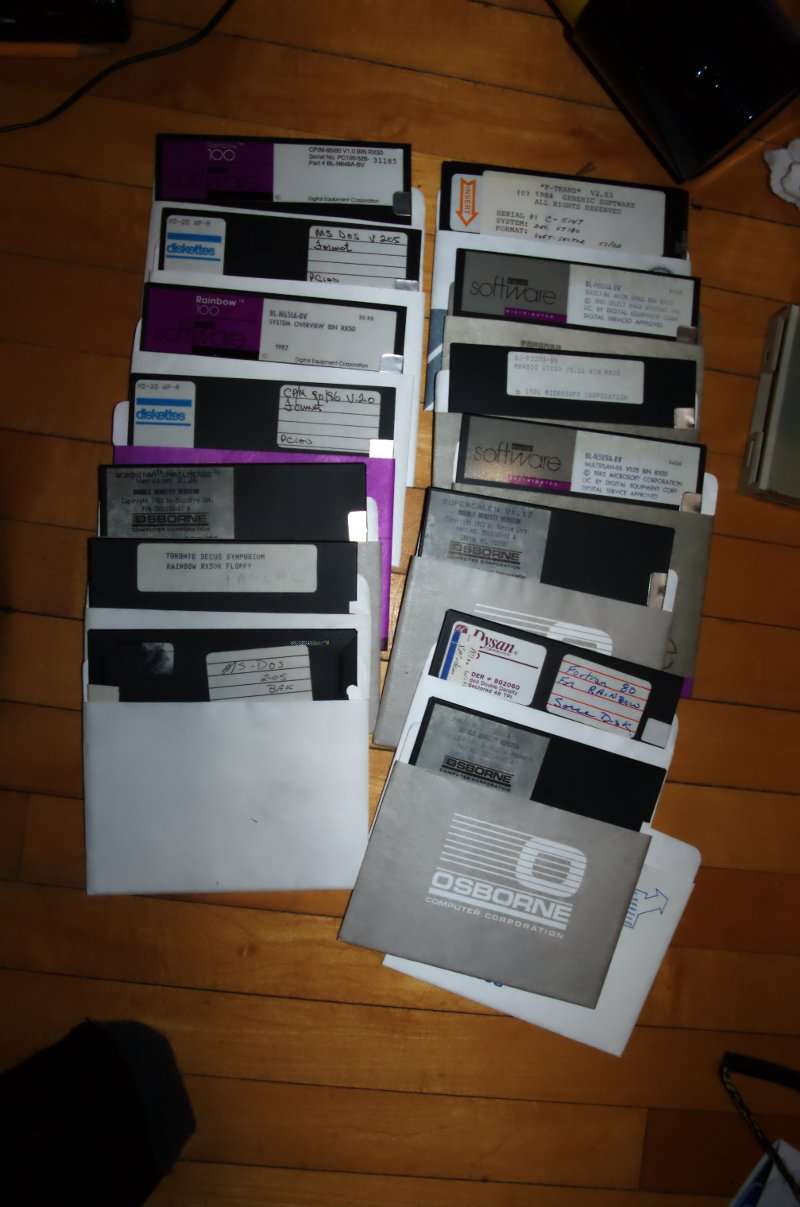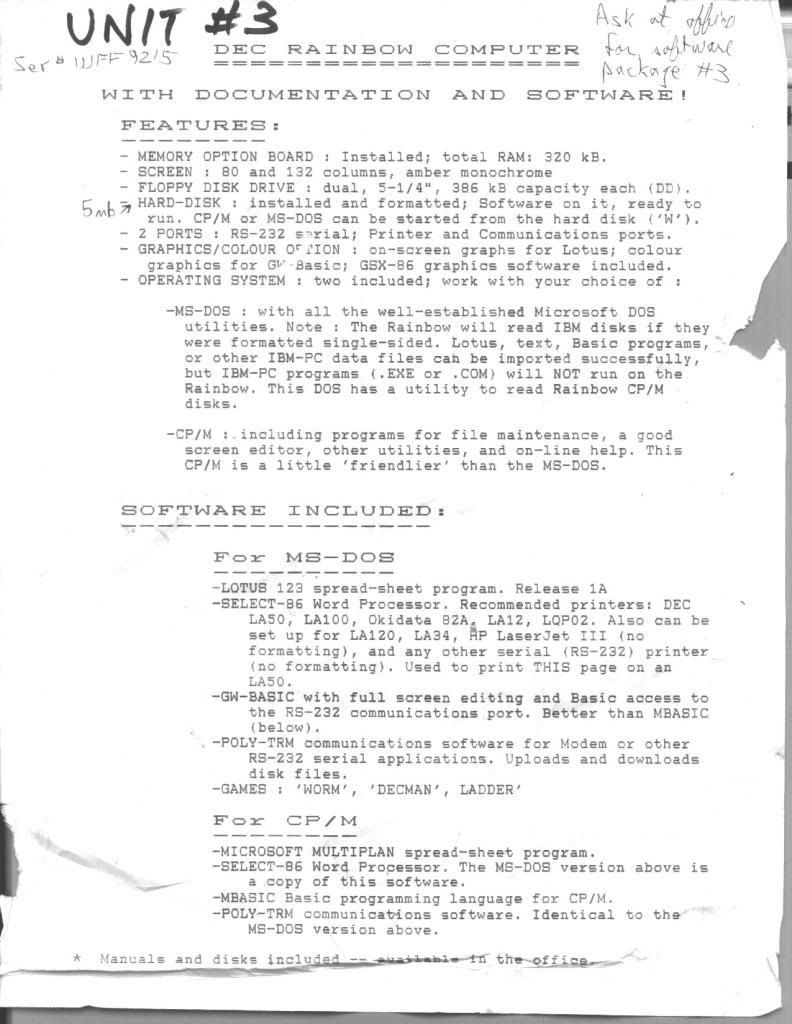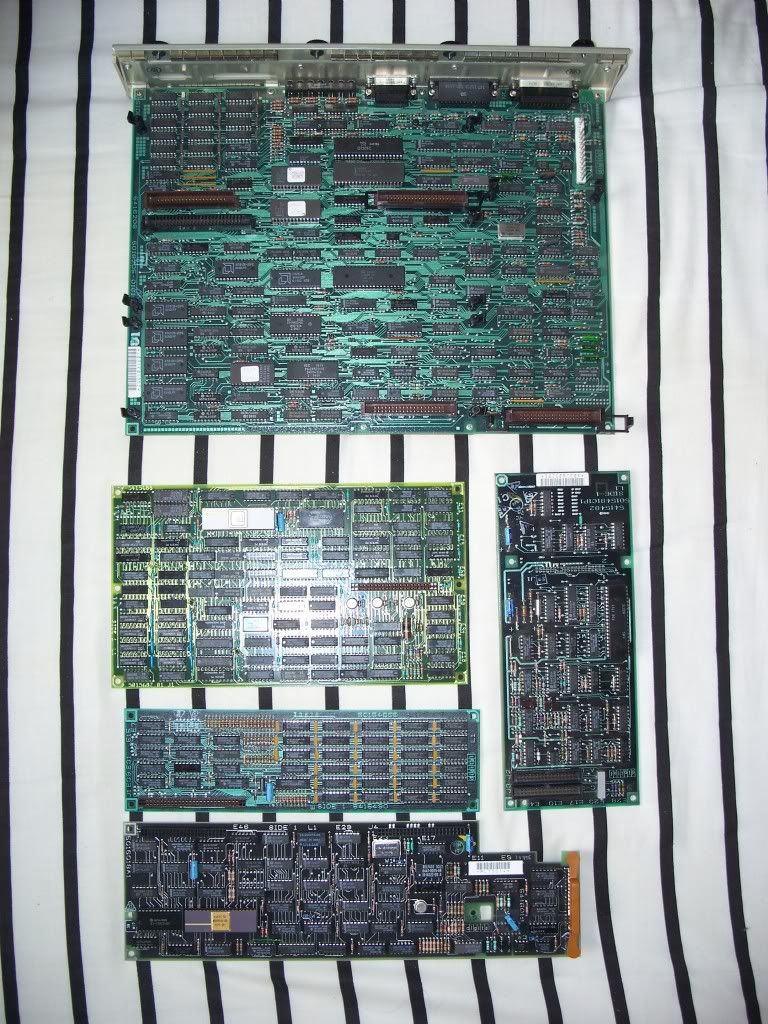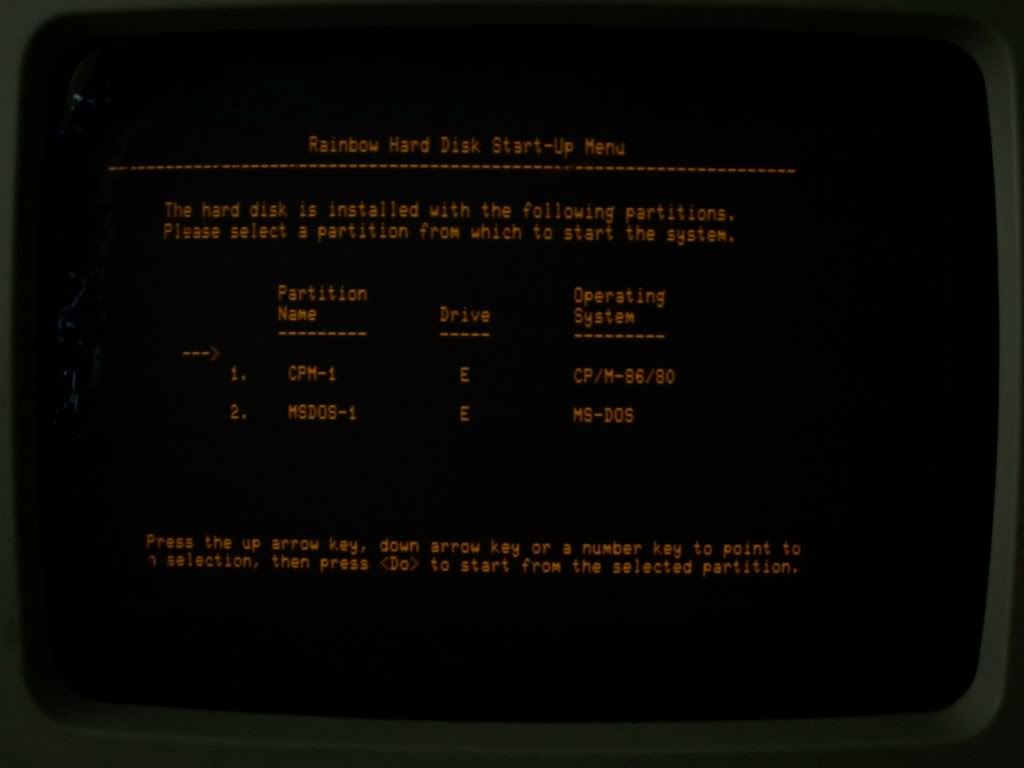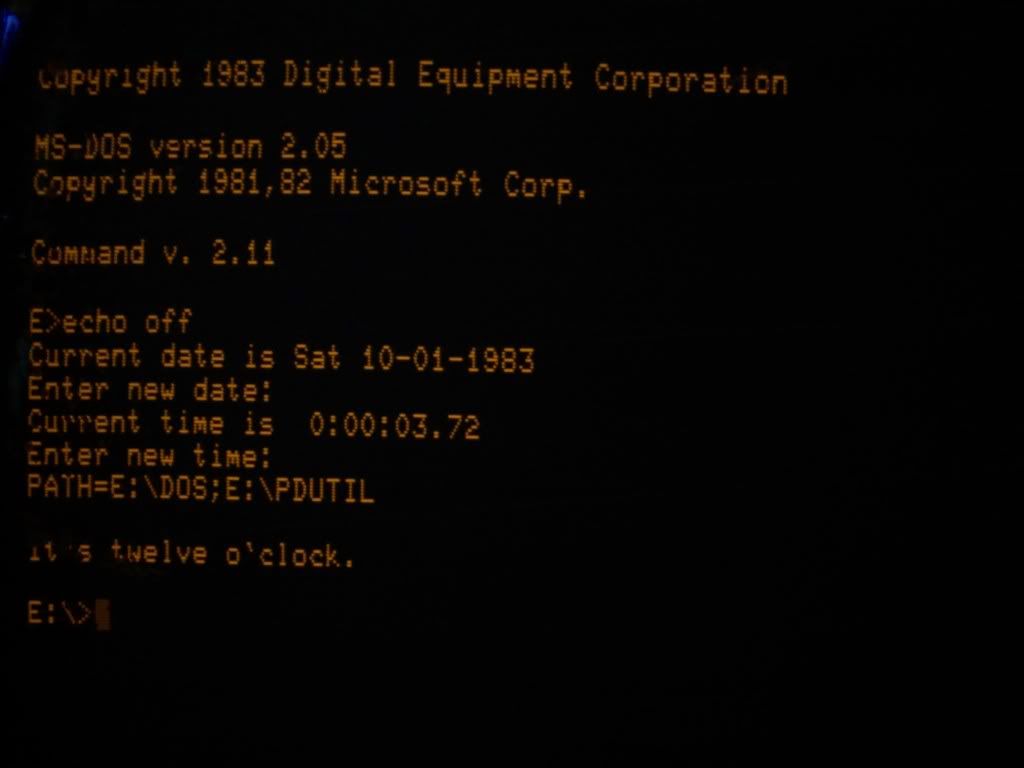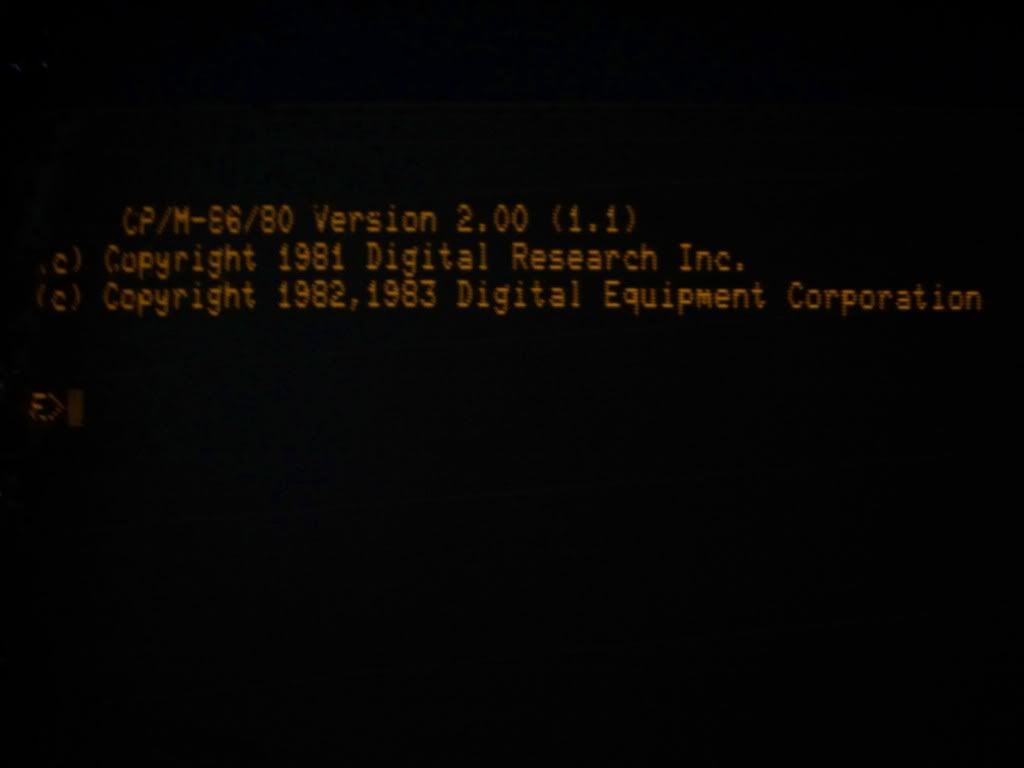NeXT
Veteran Member
So I have come into possession of a Rainbow 100.
It came with a sheet of paper taped to the top that says that it has 360K memory, the graphics upgrade, a 5mb drive (so this is at the least a Series B 100) which is quite noisy and apparently loaded with both DOS and CP/M and a bunch of software to go laong with both operating systems.
Unfortunately the two things I am lacking are the books and disks which were apparently in room #3 (at wherever the system was being sold) and the keyboard.
I tried the keyboard that came with my VAXstation 2000 but it didn't seem to clear the keyboard error the nice orange but cataract-ridden screen was showing me.
So firstly, what kinds of keyboards are supported and secondly, how hard is it to source the original disks and documentation that the 100 uses?
I see that at least two sets of the above mentioned books and software have passed between forum members recently. It would be nice to get a set of my own now that I got a system myself with some nice specs.
It came with a sheet of paper taped to the top that says that it has 360K memory, the graphics upgrade, a 5mb drive (so this is at the least a Series B 100) which is quite noisy and apparently loaded with both DOS and CP/M and a bunch of software to go laong with both operating systems.
Unfortunately the two things I am lacking are the books and disks which were apparently in room #3 (at wherever the system was being sold) and the keyboard.
I tried the keyboard that came with my VAXstation 2000 but it didn't seem to clear the keyboard error the nice orange but cataract-ridden screen was showing me.
So firstly, what kinds of keyboards are supported and secondly, how hard is it to source the original disks and documentation that the 100 uses?
I see that at least two sets of the above mentioned books and software have passed between forum members recently. It would be nice to get a set of my own now that I got a system myself with some nice specs.