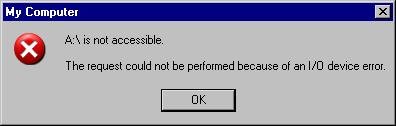EverythingIBM
Experienced Member
Okay, I pulled two FDDs from a 5160. I popped one of them in my intellistation, the drive seems to turn on fine and all, but windows XP (if it's even possible to use these drives in it), still complains.

In the BIOS I set the floppy drive to 360K (5 1/4"), the other option was 1.2 MB.. the rest were all 3 1/2".

Issues that I'm worried about:
A) if the jumpers are set correctly (although there's not many on it)
B) if I connected the ribbon the right way, the floppy slot on the mobo didn't have notches, so, I just put it the way I thought it might go in.
C) the difference between the two 5160 FDDs, one is toshiba and the other one is a different brand. The one that was put in isn't the toshiba one (simply because the toshiba drive had the power connector in a really difficult spot when you're working in a cramped tower).
So, what am I doing wrong?
In the BIOS I set the floppy drive to 360K (5 1/4"), the other option was 1.2 MB.. the rest were all 3 1/2".
Issues that I'm worried about:
A) if the jumpers are set correctly (although there's not many on it)
B) if I connected the ribbon the right way, the floppy slot on the mobo didn't have notches, so, I just put it the way I thought it might go in.
C) the difference between the two 5160 FDDs, one is toshiba and the other one is a different brand. The one that was put in isn't the toshiba one (simply because the toshiba drive had the power connector in a really difficult spot when you're working in a cramped tower).
So, what am I doing wrong?
Attachments
Last edited: