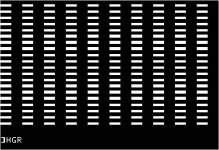I am new to this fourm, i appolgize if i am breaking any rules i need help with my apple iie. When I preform my computer self-diagnostic test (solid apple-control-reset) it preforms the test and at the end it shows up with the error message *RAM 01000000 Does anyone know what that means. also when i boot it up without a disk it doesnt go further than the screen that says Apple //e at the top. how do i get past that so it has the Blinking Underscore so i can start writing in BASIC? Thank y'all so much for the help!
Upcoming Events:
- VCF South West - June 14 - 16, Davidson-Gundy Alumni Center at University of Texas at Dallas
- VCF West - Aug 2 - 3, Computer History Museum, Mountain View, CA
- VCF Midwest - Sept 7 - 8 2024, Schaumburg, IL
- VCF SoCal - Mid February 2025, Location TBD, Southern CA
- VCF East - April 2025, Infoage Museum, Wall NJ
-
Please review our updated Terms and Rules here
You are using an out of date browser. It may not display this or other websites correctly.
You should upgrade or use an alternative browser.
You should upgrade or use an alternative browser.
Diagnose Apple //e please Help!
- Thread starter appleguy
- Start date
Hello there appleguy, and welcome to the Vintage Computer Forums!
I had the same problem as you have now, my thread is located here: http://www.vintage-computer.com/vcforum/showthread.php?28534-Apple-c-RAM-Problems
To get to BASIC, press Control-Reset. You should have the ] prompt.
Is there any garbage on your screen? Can you post some pictures?
I had the same problem as you have now, my thread is located here: http://www.vintage-computer.com/vcforum/showthread.php?28534-Apple-c-RAM-Problems
To get to BASIC, press Control-Reset. You should have the ] prompt.
Is there any garbage on your screen? Can you post some pictures?
OK, try eBay or Dr. Ken B's store (http://www.blujay.com/index.html?page=profile&profile_username=drkenb&/) for disks.
Try this program in BASIC, and see if the output changes anything (for example, "Apple IIe" shows up as "Attpe IIe".) That was a problem with my system.
10 FOR I = 1 TO 50 : ? "APPLE IIE" : NEXT
Try this program in BASIC, and see if the output changes anything (for example, "Apple IIe" shows up as "Attpe IIe".) That was a problem with my system.
10 FOR I = 1 TO 50 : ? "APPLE IIE" : NEXT
No random characters? It said Apple IIe the whole time?
That's good news! I don't know if it's possible, but maybe your diagnostic is bad. (Of course, I'm just guessing.)
Can you run the command HGR and see if the screen is totally clear?
That's good news! I don't know if it's possible, but maybe your diagnostic is bad. (Of course, I'm just guessing.)
Can you run the command HGR and see if the screen is totally clear?
HGR is high resolution graphics. The fact that the text at the top is colorful on reboot is normal, but the dots in the display concern me. Were these dots large and box shaped, or single spots on the screen? Also, when you boot the system it says Apple //e, not Apple IIe, right?