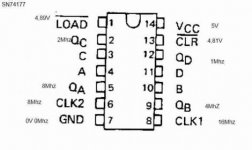Hi
I try to get work my PET 4016, i recently replaced the video board Assembly but it still does not work.
I was waiting to get an oscilloscope to make some diags!
so here is what happen :
there is no beep by start the computer, nothing on the screen !
i checked the voltages they seems to be OK !
i checked the 1Mhz clock on pin 37 and 39 on the CPU but there is nothing.
Next i checked Pin 6 on Ud3 and found 1.2Mhz.
The problem is that i do not own an other PET to invert parts. The ancient owner of the machine told me that the problem may result of a short circuit on PORT near to the DATASETTE port ? as far as he remember !
There are also some strange brown wires going from UB1 pin 3 to UC3 pin6 and UE6 pin 14 to UB13 pin 20 (see: photo)

So some help or advices where to start what points to check would be appreciated !
Kind regards, techtatan
I try to get work my PET 4016, i recently replaced the video board Assembly but it still does not work.
I was waiting to get an oscilloscope to make some diags!
so here is what happen :
there is no beep by start the computer, nothing on the screen !
i checked the voltages they seems to be OK !
i checked the 1Mhz clock on pin 37 and 39 on the CPU but there is nothing.
Next i checked Pin 6 on Ud3 and found 1.2Mhz.
The problem is that i do not own an other PET to invert parts. The ancient owner of the machine told me that the problem may result of a short circuit on PORT near to the DATASETTE port ? as far as he remember !
There are also some strange brown wires going from UB1 pin 3 to UC3 pin6 and UE6 pin 14 to UB13 pin 20 (see: photo)

So some help or advices where to start what points to check would be appreciated !
Kind regards, techtatan