KevinO
Experienced Member
I've got this 1084 that has been plaguing me for months. First I replaced a bad power switch, then a bad audio IC, then a few capacitors to get rid of the lines waving through the screen. I figured I was good to go, but then I had this:

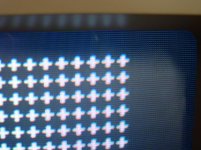
The picture doesn't do a good job of explaining. First, the upper right corner isn't straight. The line goes up on the top right and also bulges out on the side. Then the color convergence is off just in that corner. I tried moving the yoke around, and it helped a little. Pulling the rubber stops out and moving the yoke closer to the tube improved the convergence but not the "warp" at the corner.
I tried an old trick we used to use when I fixed terminals. In those days, there were little square magnets around the yoke, and you would rotate those to get the lines straight. I tried one of these, and while it helped straigten the upper right corner, the red-blue convergence gets worse.
I have not messed with the convergence rings yet, because you're supposed to adjust that for good convergence in the center, which we have. It IS better than when I started. The picture shows AFTER my adjustments. Anyone else have ideas of how to dial it in better?

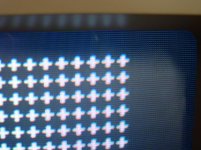
The picture doesn't do a good job of explaining. First, the upper right corner isn't straight. The line goes up on the top right and also bulges out on the side. Then the color convergence is off just in that corner. I tried moving the yoke around, and it helped a little. Pulling the rubber stops out and moving the yoke closer to the tube improved the convergence but not the "warp" at the corner.
I tried an old trick we used to use when I fixed terminals. In those days, there were little square magnets around the yoke, and you would rotate those to get the lines straight. I tried one of these, and while it helped straigten the upper right corner, the red-blue convergence gets worse.
I have not messed with the convergence rings yet, because you're supposed to adjust that for good convergence in the center, which we have. It IS better than when I started. The picture shows AFTER my adjustments. Anyone else have ideas of how to dial it in better?
Last edited:
