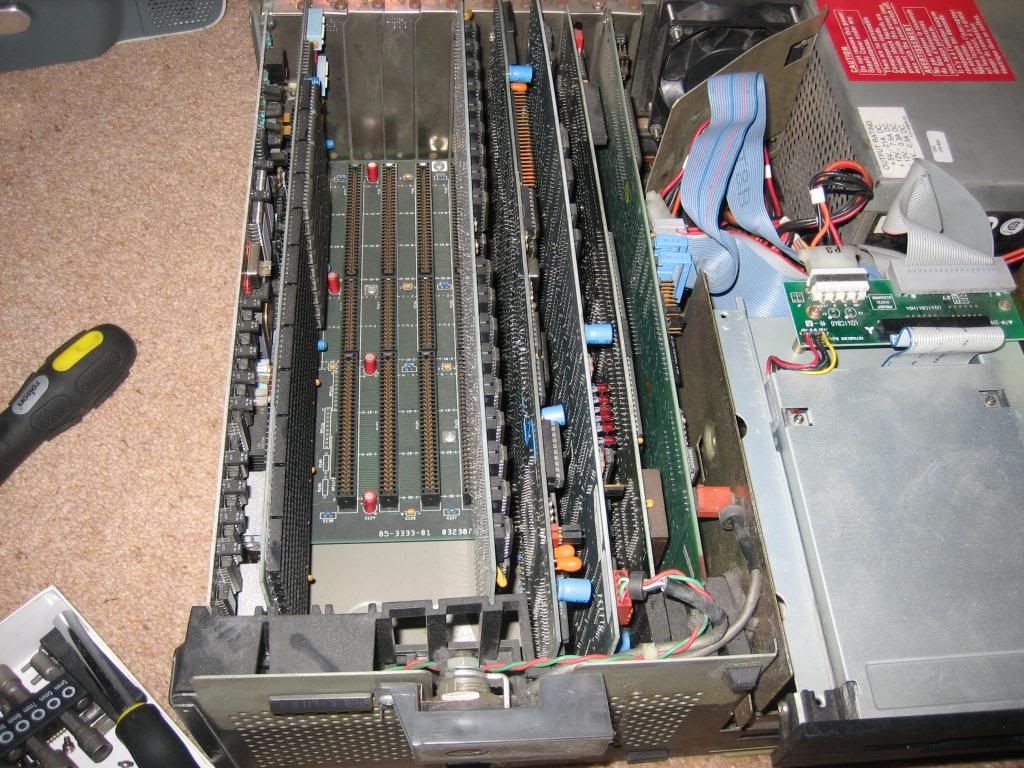int 21h
Experienced Member
Hi all
Picked up an odd one today.. It's a "Zenith datasystems" machine with (aparently) no identifying model number. Originally I thought it was an XT clone or something but there was really weird expansion ports inside and an odd layout for a motherboard. Also the CPU has the markings "MC1468AP" which is of course a Motorola, what type I have no idea...
Plugged it in and it did the usual-old-computer-plugging in thing and popped; letting out the magic black smoke! And as we all know, old computers need their magic black smoke! I'll need to locate that cap soon, I think it was inside the PSU... or very near it. It has a plethora of cards, most of which I have no idea what they do, I'll pull apart the system soon to find the cap and take photos of them then. In the mean time; does anyone know what this could be....

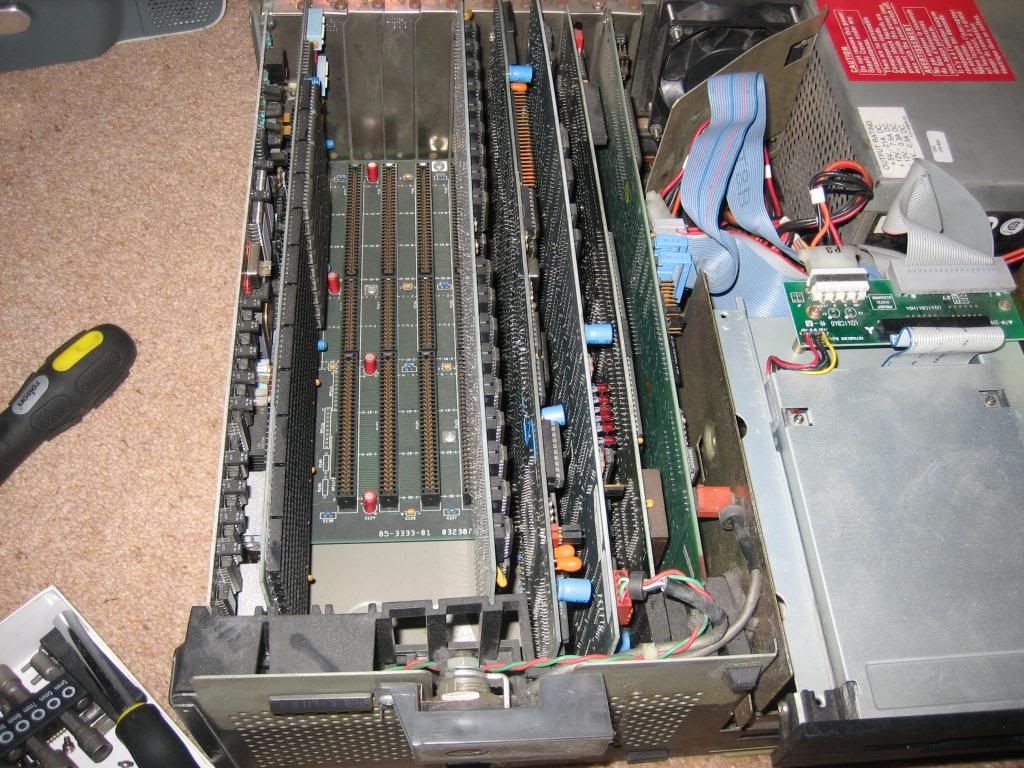

Picked up an odd one today.. It's a "Zenith datasystems" machine with (aparently) no identifying model number. Originally I thought it was an XT clone or something but there was really weird expansion ports inside and an odd layout for a motherboard. Also the CPU has the markings "MC1468AP" which is of course a Motorola, what type I have no idea...
Plugged it in and it did the usual-old-computer-plugging in thing and popped; letting out the magic black smoke! And as we all know, old computers need their magic black smoke! I'll need to locate that cap soon, I think it was inside the PSU... or very near it. It has a plethora of cards, most of which I have no idea what they do, I'll pull apart the system soon to find the cap and take photos of them then. In the mean time; does anyone know what this could be....