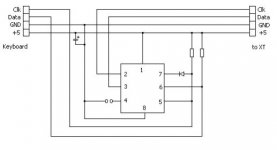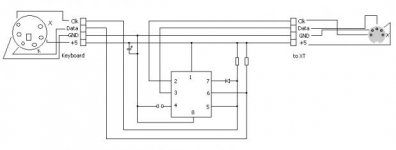Chuck(G)
25k Member
Mine isn't as elegant. Almost 2 years ago in July, I threw together this DIN to PS/2 keyboard adapter because I wanted to go old skool with one of my old keyboards, plugged into my computer's PS/2 port. They use the same protocol. The only difference is in the pin layout. I looked for the original picture that was much higher in resolution, but I wasn't able to find it. I was only able to find this one. Hopefully you can discern the wire connections.
In this case, not relevant, I think. PS/2 or AT keyboards use a different scan code set and protocol from the 5150/5160 keyboards, which implies that you need some intelligence there. There are a few PS/2 style keyboards that still retain the ability to recognize the XT protocol, but they're getting very rare.
Simple mini-DIN-to-DIN adapters are a commodity product--I've got a box full of them that go both directions.