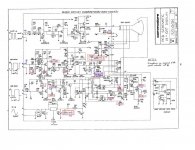giobbi
Veteran Member
Hi,
I have some trouble fixing an issue on my 8032 spare computer. Some days ago it was showing wrong chars at boot; slowly, a messed start screen became normal, as something cleaned the screen from garbage and changed strange symbols with the right chars (I don't know how to describe it better)...
Since I used this machine as spare parts during my previous 3032 fixing, I pulled out all basic ROMs and I also extracted and put back again on socket two chips (UE13 and UE14, 74LS10 and 7425). ROMs worked fine on 3032. I can't say about 74LS10 and 7425 since I haven't a spare replacement (yet).
Now I put all parts in the right place and I switched the computer on, just to discover that nothing appears on the screen (black screen, no garbage, no vital signs on the CRT, but the tube grid is red). The buzzer rings at boot, so at least it's detecting kernal and edit ROMs (I discovered you can extract BASIC ROMs and it still rings).
I've also checked the system with the Nicolas Welte's RAM/ROM adapter so definitely shouldn't be a ROMs problem (except for the char ROM socket).
Is there any test I could do without a scope to detect if the problem is a crt issue or mainboard issue?
A future question about the char ROM: using a 2732, should I program it at specific address (i.e. $0800 as I did with the edit ROM) ?
-- Giovi
I have some trouble fixing an issue on my 8032 spare computer. Some days ago it was showing wrong chars at boot; slowly, a messed start screen became normal, as something cleaned the screen from garbage and changed strange symbols with the right chars (I don't know how to describe it better)...
Since I used this machine as spare parts during my previous 3032 fixing, I pulled out all basic ROMs and I also extracted and put back again on socket two chips (UE13 and UE14, 74LS10 and 7425). ROMs worked fine on 3032. I can't say about 74LS10 and 7425 since I haven't a spare replacement (yet).
Now I put all parts in the right place and I switched the computer on, just to discover that nothing appears on the screen (black screen, no garbage, no vital signs on the CRT, but the tube grid is red). The buzzer rings at boot, so at least it's detecting kernal and edit ROMs (I discovered you can extract BASIC ROMs and it still rings).
I've also checked the system with the Nicolas Welte's RAM/ROM adapter so definitely shouldn't be a ROMs problem (except for the char ROM socket).
Is there any test I could do without a scope to detect if the problem is a crt issue or mainboard issue?
A future question about the char ROM: using a 2732, should I program it at specific address (i.e. $0800 as I did with the edit ROM) ?
-- Giovi
Last edited: