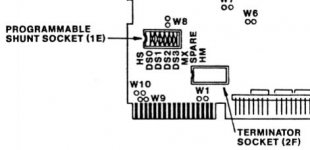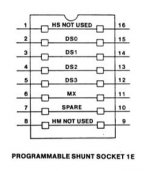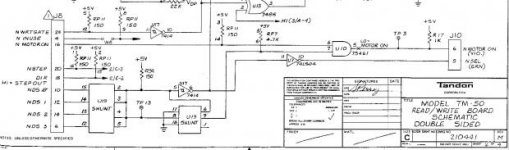arrow_runner
Veteran Member
I have a 4P and one of the floppy drives does not read properly. Initially the problem was whenever I tried to read a floppy in that drive it would make an awful noise (I can't remember exactly, but it might have been grinding or clack clack clack). The 4P has sat for a few months and I just got around to disassembling it. Now that I have the drive out, the awful noise has gone away. Instead the drive head looks like it's not seeking or reading properly.
Here's what I've done so far.
1. Clean the drive head.
2. Swap the top circuit board with the one from the working drive. No change in either drive.
Any ideas? I don't want to just start swapping parts willy nilly much further because it looks like the drive head is held in by a tension bracket which could be difficult to get in and out.
Video : http://youtu.be/41IFXKA-uh8
These are Tandon TM-50-1 drives by the way. I meant to put that in the title.
Here's what I've done so far.
1. Clean the drive head.
2. Swap the top circuit board with the one from the working drive. No change in either drive.
Any ideas? I don't want to just start swapping parts willy nilly much further because it looks like the drive head is held in by a tension bracket which could be difficult to get in and out.
Video : http://youtu.be/41IFXKA-uh8
These are Tandon TM-50-1 drives by the way. I meant to put that in the title.
Last edited: