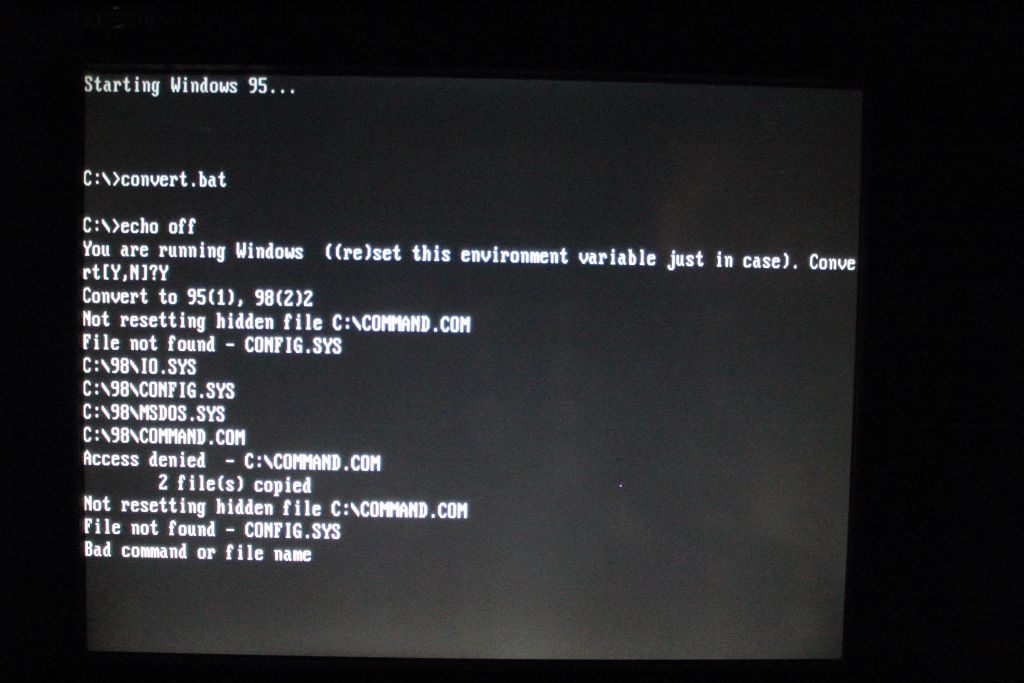NeXT
Veteran Member
Man, the OS/2 multibooting was easy compared to this.
I'm building a sort of debugging machine for the Forte VFX1 and it needs to run Windows 95, 98 and 2000. It's all on one 80gb drive that is split into three partitions. I installed the three operating systems in that same order so that when 2K was installed the other two operating systems would appear in the selective boot mode but even when following this I could not choose between booting 95 OR 98. Whichever of the two you installed last takes full priority. I have no experience with boot managers like Grub and I'm a little lost.
The other problem is that I can't force 95 or 98 to behave when the machine is crammed with a gig and a half of ram. I know they both have upper limits but apparently you can workaround that by adding MaxFileCache=524288 to system.ini but it doesn't seem to work and the quick solution of only having 512mb installed will affect what I'm doing under 2000 where more ram is needed.
I'm building a sort of debugging machine for the Forte VFX1 and it needs to run Windows 95, 98 and 2000. It's all on one 80gb drive that is split into three partitions. I installed the three operating systems in that same order so that when 2K was installed the other two operating systems would appear in the selective boot mode but even when following this I could not choose between booting 95 OR 98. Whichever of the two you installed last takes full priority. I have no experience with boot managers like Grub and I'm a little lost.
The other problem is that I can't force 95 or 98 to behave when the machine is crammed with a gig and a half of ram. I know they both have upper limits but apparently you can workaround that by adding MaxFileCache=524288 to system.ini but it doesn't seem to work and the quick solution of only having 512mb installed will affect what I'm doing under 2000 where more ram is needed.