Upcoming Events:
- VCF South West - June 14 - 16, Davidson-Gundy Alumni Center at University of Texas at Dallas
- VCF West - Aug 2 - 3, Computer History Museum, Mountain View, CA
- VCF Midwest - Sept 7 - 8 2024, Schaumburg, IL
- VCF SoCal - Mid February 2025, Location TBD, Southern CA
- VCF East - April 2025, Infoage Museum, Wall NJ
-
Please review our updated Terms and Rules here
You are using an out of date browser. It may not display this or other websites correctly.
You should upgrade or use an alternative browser.
You should upgrade or use an alternative browser.
Magnavox 386SX-16 Upgrade options?
- Thread starter [Chris]
- Start date
RWallmow
Veteran Member
You can also get a SB Pro / 16 and hook up a CD-ROM drive to that. I am considering that for my Magnavox 286.
True, but I think the OP was hinting at an EXTERNAL CD-ROM, which PCMCIA or SCSI would be ideal for.
SpidersWeb
Veteran Member
Just a heads up, check the card before committing to anything.You can also get a SB Pro / 16 and hook up a CD-ROM drive to that. I am considering that for my Magnavox 286.
The Mitsumi and Panasonic interfaces are both 40 pin, but not IDE, and it's usually those you'll see on the SBPro and SB16 cards.
Eudimorphodon
Veteran Member
True, but I think the OP was hinting at an EXTERNAL CD-ROM, which PCMCIA or SCSI would be ideal for.
It's been a while, but I recall one of the downsides of using PCMCIA on a DOS/Windows 3.x system was the sheer amount of base RAM a full set of card services drivers would gobble up. (A problem made worse in some cases by the need to use a chunk of the UMB space for the PCMCIA address window, thereby leaving less space for loading the drivers high.) In some cases, usually modems, you could get away with using a... what did they call it, point enabler? that would just set up a single card without loading the full set of card services but you'd lose hot-pluggability, etc. It's probably not the best route for adding a CD-ROM drive.
Personally I'd suggest looking for something like one of the Pro Audio Spectrum 16 or Soundblaster 16 varients that included a SCSI port.
Agent Orange
Veteran Member
Eudi pretty much nailed it. Check this link out for a little more info: http://daveruske.wordpress.com/pcmcia/
jh1523
Experienced Member
Panasonic external CD-ROM drive with the provided PCMCIA card
Let me guess, KXL-D745?
(edit) The connector on the drive is #4 below, the connector on the card is #1 below.

Last edited:
smeezekitty
Experienced Member
I thought the reason he wanted to go external is because he has no places for an internal drive
[Chris]
Experienced Member
I thought the reason he wanted to go external is because he has no places for an internal drive
It's because i don't want to remove the original 5.25" 1.2MB Diskette Drive, hence why i wanted to go external.
Anonymous Coward
Veteran Member
My understanding is that those Cyrix clip on CPUs (or any other type of clip on upgrade for that matter) only work with 386SX "C Step" or later. Usually the "C Step" is lasered into the top of the CPU, but I'm not sure if this is always the case. The C step versions apparently had an extra pin that would disable the CPU when triggered.
Assuming such an upgrade worked in your system, the extra 1kb cache would give maybe a 40% improvement in raw CPU power. The clock doubling actually didn't seem to help much, at least in the systems I've tried them in. There are other clip-on adapters out there as well that use IBM SLC cpus with 16kb cache. Apparently those are quite fast, but hard as hell to find (I've never found one, and I look hard). Once again those would require a C Step CPU. So it's likely you would infact have to do some soldering.
Looks like your system can take proprietary CPU cards as well. That would be an option if you could find one. I wouldn't hold my breath on that one though.
Your system also uses a yucky Seagate ST 157 hard disk. Those used a short lived 8-bit version of IDE that isn't compatible with standard IDE drives. Probably if you want to upgrade that drive you'll have to disable the onboard controller and put a standard 16-bit one into one of your spare slots. Not sure if the XTIDE BIOS is helpful for this or not.
Assuming such an upgrade worked in your system, the extra 1kb cache would give maybe a 40% improvement in raw CPU power. The clock doubling actually didn't seem to help much, at least in the systems I've tried them in. There are other clip-on adapters out there as well that use IBM SLC cpus with 16kb cache. Apparently those are quite fast, but hard as hell to find (I've never found one, and I look hard). Once again those would require a C Step CPU. So it's likely you would infact have to do some soldering.
Looks like your system can take proprietary CPU cards as well. That would be an option if you could find one. I wouldn't hold my breath on that one though.
Your system also uses a yucky Seagate ST 157 hard disk. Those used a short lived 8-bit version of IDE that isn't compatible with standard IDE drives. Probably if you want to upgrade that drive you'll have to disable the onboard controller and put a standard 16-bit one into one of your spare slots. Not sure if the XTIDE BIOS is helpful for this or not.
[Chris]
Experienced Member
My understanding is that those Cyrix clip on CPUs (or any other type of clip on upgrade for that matter) only work with 386SX "C Step" or later. Usually the "C Step" is lasered into the top of the CPU, but I'm not sure if this is always the case. The C step versions apparently had an extra pin that would disable the CPU when triggered.
Assuming such an upgrade worked in your system, the extra 1kb cache would give maybe a 40% improvement in raw CPU power. The clock doubling actually didn't seem to help much, at least in the systems I've tried them in. There are other clip-on adapters out there as well that use IBM SLC cpus with 16kb cache. Apparently those are quite fast, but hard as hell to find (I've never found one, and I look hard). Once again those would require a C Step CPU. So it's likely you would infact have to do some soldering.
Looks like your system can take proprietary CPU cards as well. That would be an option if you could find one. I wouldn't hold my breath on that one though.
Your system also uses a yucky Seagate ST 157 hard disk. Those used a short lived 8-bit version of IDE that isn't compatible with standard IDE drives. Probably if you want to upgrade that drive you'll have to disable the onboard controller and put a standard 16-bit one into one of your spare slots. Not sure if the XTIDE BIOS is helpful for this or not.
Actually, it's an ST 351 not a 157 as i originally thought.
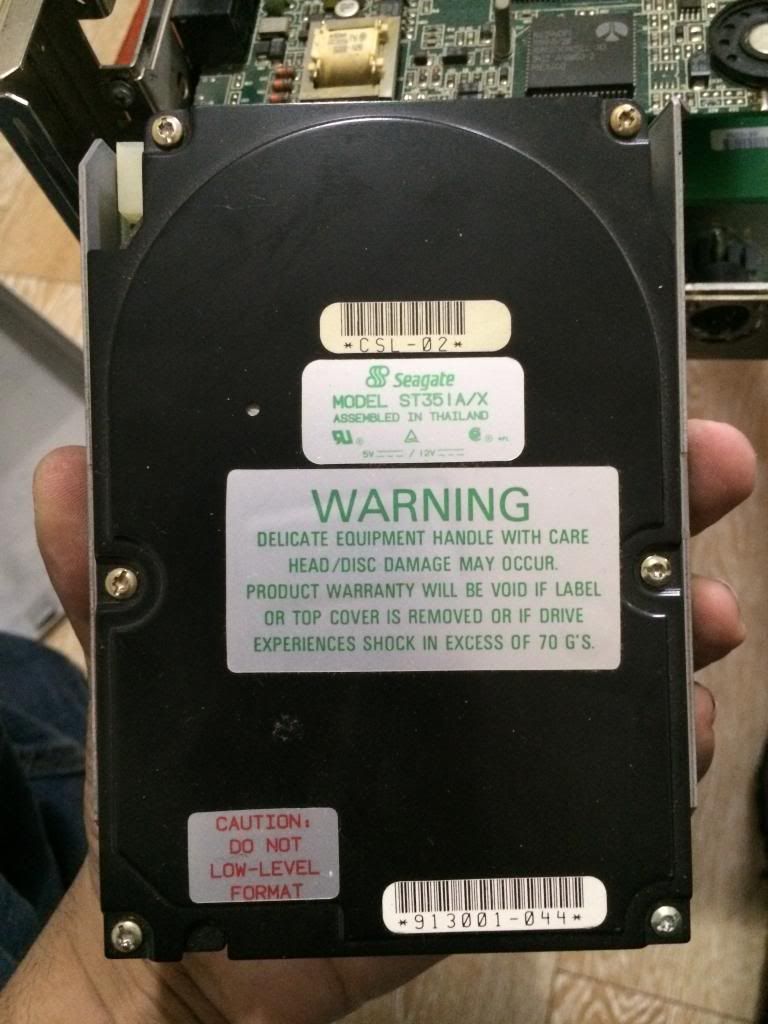
A better look at the CPU/FPU daughterboard:
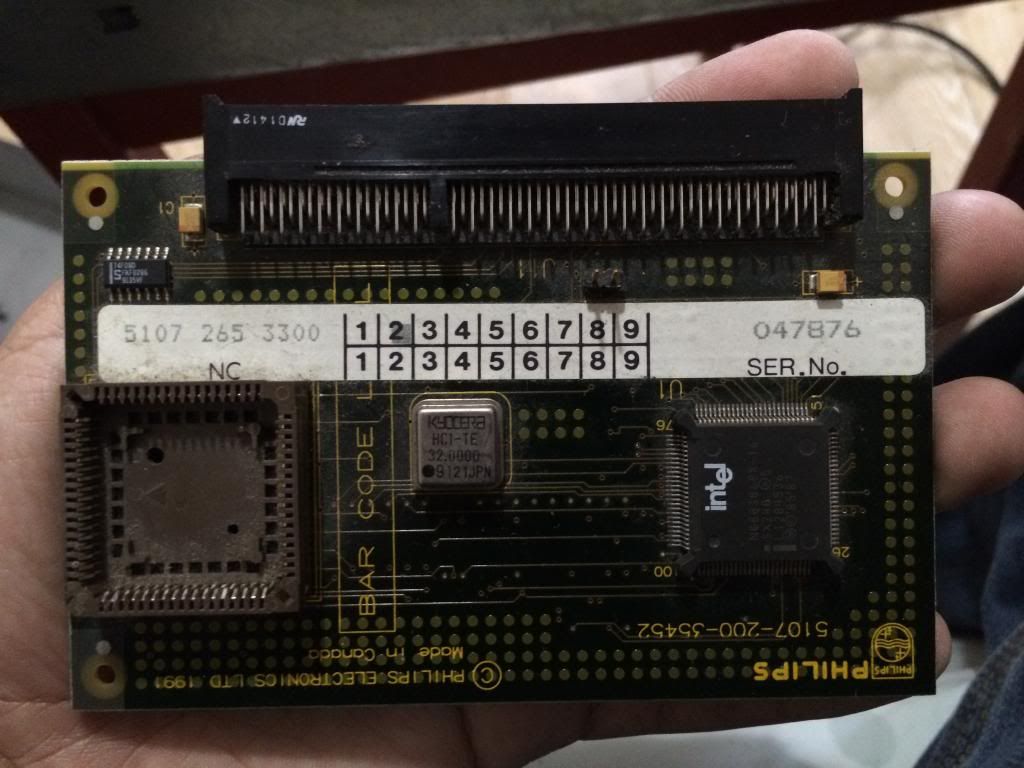
jh1523
Experienced Member
I happen to have the exact same computer. I have long since replaced the HDD with a larger IDE drive, and it works very well. I still use the original Seagate drive (identical to the one in the picture) as a test drive for other computers. It works with any IDE controller.
As for the CPU, as it's on a separate card that doesn't seem too complicated to replicate, I've thought about looking for someone (or a company maybe) who could clone it with other CPUs on board. Not sure how clock generation would be handled.
As for the CPU, as it's on a separate card that doesn't seem too complicated to replicate, I've thought about looking for someone (or a company maybe) who could clone it with other CPUs on board. Not sure how clock generation would be handled.
The MOBO has standard IDE. But if you want XMS you need >1MB RAM in case you use a HDD that is not a preconfigured type in the BIOS. I have a Quantum 105AT in my Magnavox 286 with 8MB RAM (maximum). Philips / Magnavox abandoned PCs > 386 so no 486 or higher CPU DABOs exist.
RWallmow
Veteran Member
Cyrix made a 386>486 upgrade that clipped over the soldered 386, so its at least possible to upgrade it to 486, but they are super rare and quite expensive.
Performance on them is quite bad compared to a traditional 486 (at same clock speed) since they are running on a 16bit bus, but they are quite a bit faster than the 386 being upgraded, and will run most if not all software that requires a 486.
Performance on them is quite bad compared to a traditional 486 (at same clock speed) since they are running on a 16bit bus, but they are quite a bit faster than the 386 being upgraded, and will run most if not all software that requires a 486.
RWallmow
Veteran Member
I had one at one point, but it didnt end up working for my application, so I resold to another member here about a year ago.
Here are some photos of the one I had:

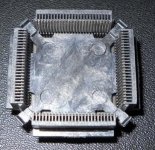
EDIT: they were clock speed specific, the one I had upgraded a 386-25 to a 486-50, the machine I wanted to upgrade was 20mhz, and no provisions for changing bus clock, so I never got it working. For this Magnavox you would need a 16/33 model to upgrade the 16mhz 386 to a 33mhz 486slc.
Here are some photos of the one I had:

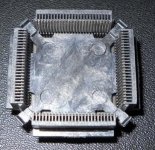
EDIT: they were clock speed specific, the one I had upgraded a 386-25 to a 486-50, the machine I wanted to upgrade was 20mhz, and no provisions for changing bus clock, so I never got it working. For this Magnavox you would need a 16/33 model to upgrade the 16mhz 386 to a 33mhz 486slc.
Last edited:
smeezekitty
Experienced Member
I had one at one point, but it didnt end up working for my application, so I resold to another member here about a year ago.
Here are some photos of the one I had:
View attachment 18958View attachment 18959
EDIT: they were clock speed specific, the one I had upgraded a 386-25 to a 486-50, the machine I wanted to upgrade was 20mhz, and no provisions for changing bus clock, so I never got it working. For this Magnavox you would need a 16/33 model to upgrade the 16mhz 386 to a 33mhz 486slc.
Is there any reason the 486-25 mhz one wouldn't run at 40MHz on a 20MHz system?
RWallmow
Veteran Member
Didn't work for me, no idea why, I bought the 25/50 assuming the same as you that it should run.Is there any reason the 486-25 mhz one wouldn't run at 40MHz on a 20MHz system?
The Quantum 105AT I put in my Magnavox 286 died suddenly this evening.  It had bad sectors and SCANDISK / PC TOOLS already warned me but it is still sad. Put in another Quantum (125MB this time). Now that I have 8MB RAM I can use HDDs that are not pre-populated in the BIOS. Now I have to install all the software all over again. And I lost my Dune game that I almost finished. Oh well: this is the risk of old hardware.
It had bad sectors and SCANDISK / PC TOOLS already warned me but it is still sad. Put in another Quantum (125MB this time). Now that I have 8MB RAM I can use HDDs that are not pre-populated in the BIOS. Now I have to install all the software all over again. And I lost my Dune game that I almost finished. Oh well: this is the risk of old hardware. 
[Chris]
Experienced Member
Let me guess, KXL-D745?Those are SCSI (and so are KXL-D740, KXL-D783). I have 2 of those still working, complete with SCSI/sound adapter PCMCIA cards. Been using one of them in my Thinkpad 755cx. I have also used one of them with an internal ISA SCSI card in a 486 machine a number of years ago. If you want to go that route, I recommend an Adaptec AHA 1542 card - you can still find them around fairly cheaply. You will also need a cable between the 50-pin high density connector of the CD drive to the Centronics 50-pin on the card. It shouldn't be too hard to find an appropriate cable online.
(edit) The connector on the drive is #4 below, the connector on the card is #1 below.

Yup, it is indeed a KXL-D745 complete with the PCMCIA card and cable.

As for HDD size, what's the maximum the controller would support? I have 2 4GB Seagate Medalist SCSI HDD's laying around..originally were from a Lacie external SCSI HDD I found nib for free...
Last edited:
jh1523
Experienced Member
I assume the first limit you would hit is the BIOS int13 one which means 8.5GB.
