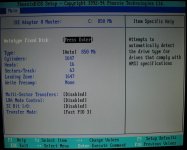RaptorZX3
Experienced Member
I got myself a Packard Bell Legend CD20 yesterday, and i've been wondering some things...
-Do this computer support Slave/Master? For example, using a 40pins IDE cable and setting Slave and Master on hard disks...though the default HDD doesn't have any setting it seem, and 2x CD drive have "IDs" and is connected to the Packard Bell sound card (which use a Crystal chipset i think).
If yes, then i guess it's ok to use this cable, and taking out this sound card to put in a SB AWE64, right?
If no, then where are the drivers for that computer? i'm planning to only use DOS in this one, and everything in this computer seem to be original stock hardware (nothing changed, and surprisingly in great shape, battery is dead, no surprise here, and it's soldered...)
This PC would be a good alternative from the Legend 125 i have which have a crappy built-in video, since this Legend CD20 have a Cirrus Logic GD54XX in there with 1mb video, upgradeable to 2mb.
-Do this computer support Slave/Master? For example, using a 40pins IDE cable and setting Slave and Master on hard disks...though the default HDD doesn't have any setting it seem, and 2x CD drive have "IDs" and is connected to the Packard Bell sound card (which use a Crystal chipset i think).
If yes, then i guess it's ok to use this cable, and taking out this sound card to put in a SB AWE64, right?
If no, then where are the drivers for that computer? i'm planning to only use DOS in this one, and everything in this computer seem to be original stock hardware (nothing changed, and surprisingly in great shape, battery is dead, no surprise here, and it's soldered...)
This PC would be a good alternative from the Legend 125 i have which have a crappy built-in video, since this Legend CD20 have a Cirrus Logic GD54XX in there with 1mb video, upgradeable to 2mb.