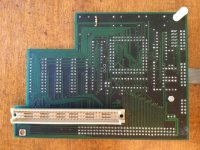Eudimorphodon
Veteran Member
Unfortunately that lends support to my theory that it's something completely proprietary. :/
I looked at the thread you had posted on that other site to see if you'd posted a good high-res shot of the card; it looks like there's a photo of the component side; it's a long shot, but can you see enough traces on the reverse side to see if there are any common lines going to "JP1" and "JP2"? (According to your post there the cable you have connects to "JP2"... I could swear at some point I saw evidence that the VGA dongle attached to "JP1" instead. Unfortunately the fact that both of those connectors have the same number of pins sort of suggests they're not a direct map between their pin numbers and the pins on the connector pigtail but, I dunno, maybe it might help make some educated guesses about what where the sync lines are and/if the luminance signal is sourced from the same place for both connectors?)
I was wondering if one of those CGA/EGA/etc scaler boards might help with this if it did turn out to be digital, but I do wonder if the frequency might be too high.
I looked at the thread you had posted on that other site to see if you'd posted a good high-res shot of the card; it looks like there's a photo of the component side; it's a long shot, but can you see enough traces on the reverse side to see if there are any common lines going to "JP1" and "JP2"? (According to your post there the cable you have connects to "JP2"... I could swear at some point I saw evidence that the VGA dongle attached to "JP1" instead. Unfortunately the fact that both of those connectors have the same number of pins sort of suggests they're not a direct map between their pin numbers and the pins on the connector pigtail but, I dunno, maybe it might help make some educated guesses about what where the sync lines are and/if the luminance signal is sourced from the same place for both connectors?)
I was wondering if one of those CGA/EGA/etc scaler boards might help with this if it did turn out to be digital, but I do wonder if the frequency might be too high.