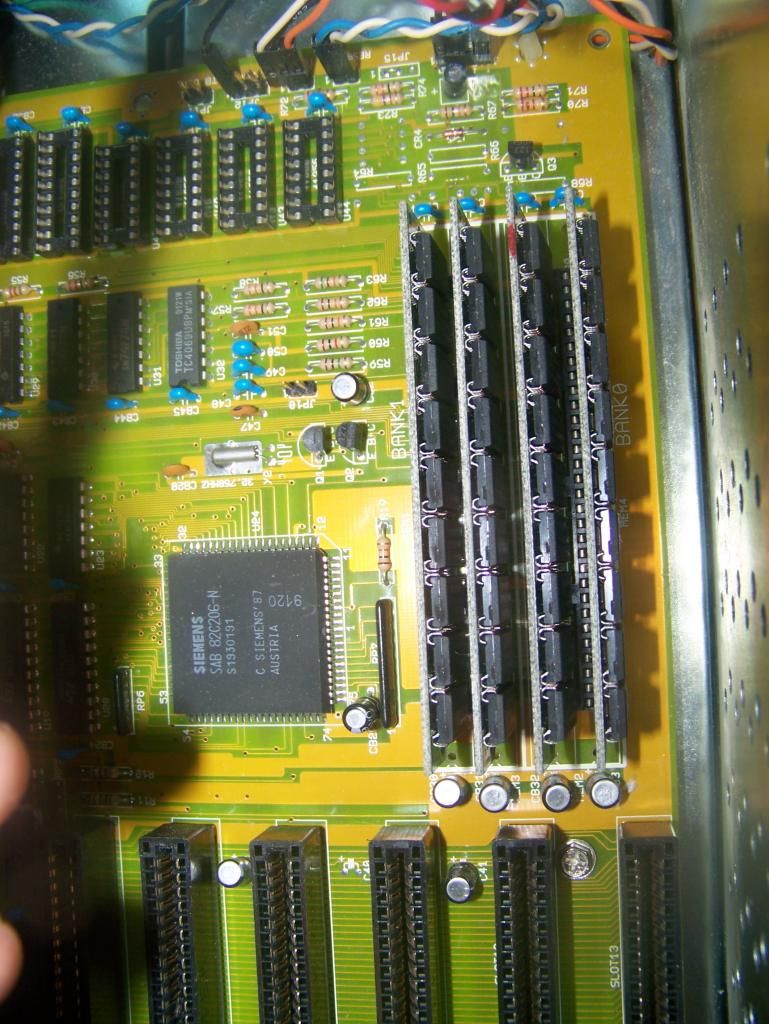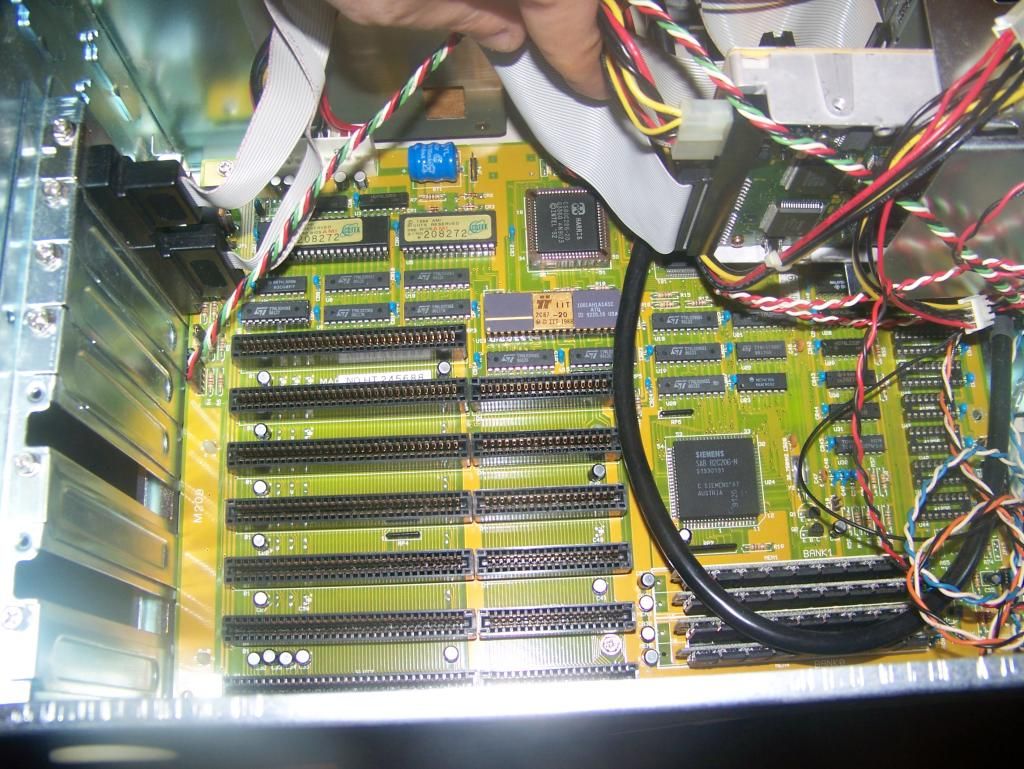oblivion
Veteran Member
I've been working with my 286 machine trying to get it running.
specs 20mhz 286
4MB of RAM
Adaptec SCSI ISA controller + SCSI hard drive
Sound Blaster 2.0
ATI VGAwonder+
goldstar Prime 2 multi I/0 card
I just reinstalled DOS 5.0 and I'm in the process of trying to install all my drivers but I keep getting a random
ON BOARD PARITY ERROR
ADDR (HEX) = (1000:909A) *the number after 1000: always changes on each crash*
SYSTEM HALTED
its in real big text, Ive never had this kind of error before in a machine so I have no idea what the problem is. It seems to happen randomly. It happened when I was installing DOS and a few times when I was trying to enter EDIT. I turned off Parity for my SCSI controller but that doesn't seem to have helped.
specs 20mhz 286
4MB of RAM
Adaptec SCSI ISA controller + SCSI hard drive
Sound Blaster 2.0
ATI VGAwonder+
goldstar Prime 2 multi I/0 card
I just reinstalled DOS 5.0 and I'm in the process of trying to install all my drivers but I keep getting a random
ON BOARD PARITY ERROR
ADDR (HEX) = (1000:909A) *the number after 1000: always changes on each crash*
SYSTEM HALTED
its in real big text, Ive never had this kind of error before in a machine so I have no idea what the problem is. It seems to happen randomly. It happened when I was installing DOS and a few times when I was trying to enter EDIT. I turned off Parity for my SCSI controller but that doesn't seem to have helped.
Last edited: