offensive_Jerk
Veteran Member
So I hooked up a EGA monitor to my IBM AT for the first time.
I was previously using a IBM CGA 5153 Monitor.
The hardware for the computer is the same. I'm running a IBM EGA card. Previously, I had the dip switches on the card set for CGA operation.
I hooked the EGA monitor up to my AT and noticed the quality should have been better as the resolution still looked low and the text looked interlaced.
That's when I turned the system off and changed the dip switches on the card for EGA mode. ( EGA │ 0 1 1 0) as per this thread. (although ON/OFF seems to be reversed on these switches.)
http://www.vintage-computer.com/vcforum/showthread.php?7622-IBM-EGA-card-DIP-switch-settings
I booted it back up and immediately noticed the text looked better. (sharper and better resolution).
I then wanted to fire up a game. I booted up Commander Keen 1 and the prompt states EGA detected. Then it boots to a garbled screen.
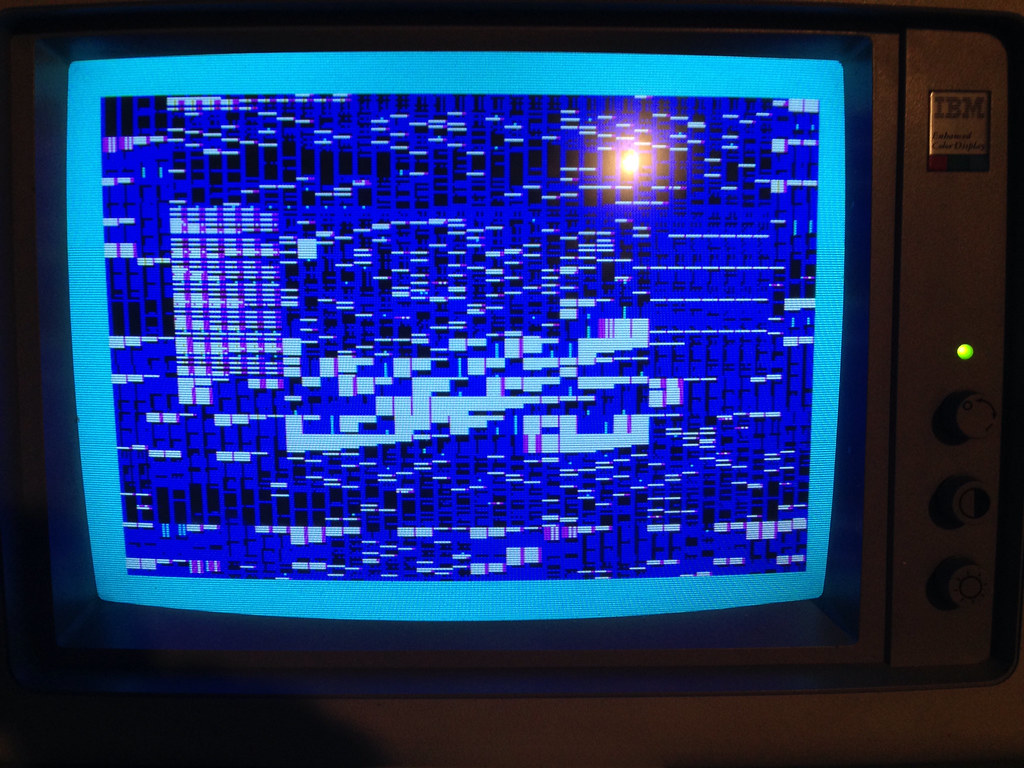
I then booted up a golf game.
The screen starts with some corruption. But it seems when the screen changes, the image becomes more corrupt. For instance, the image of the golfer gets more corrupt as his swing animates.
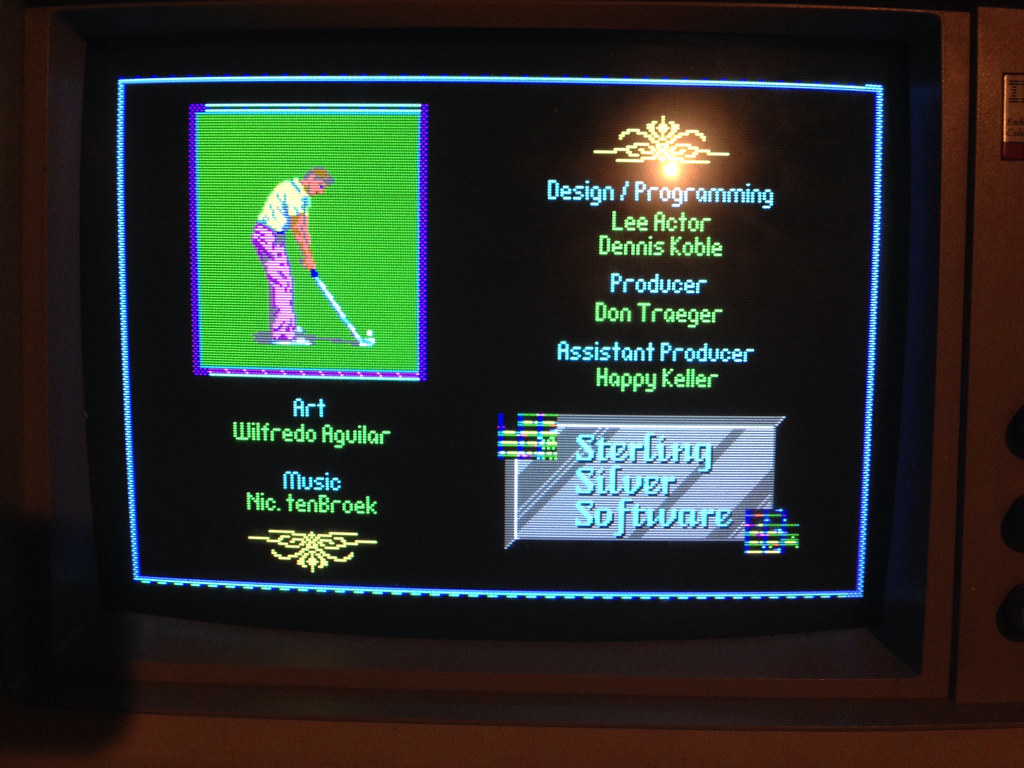
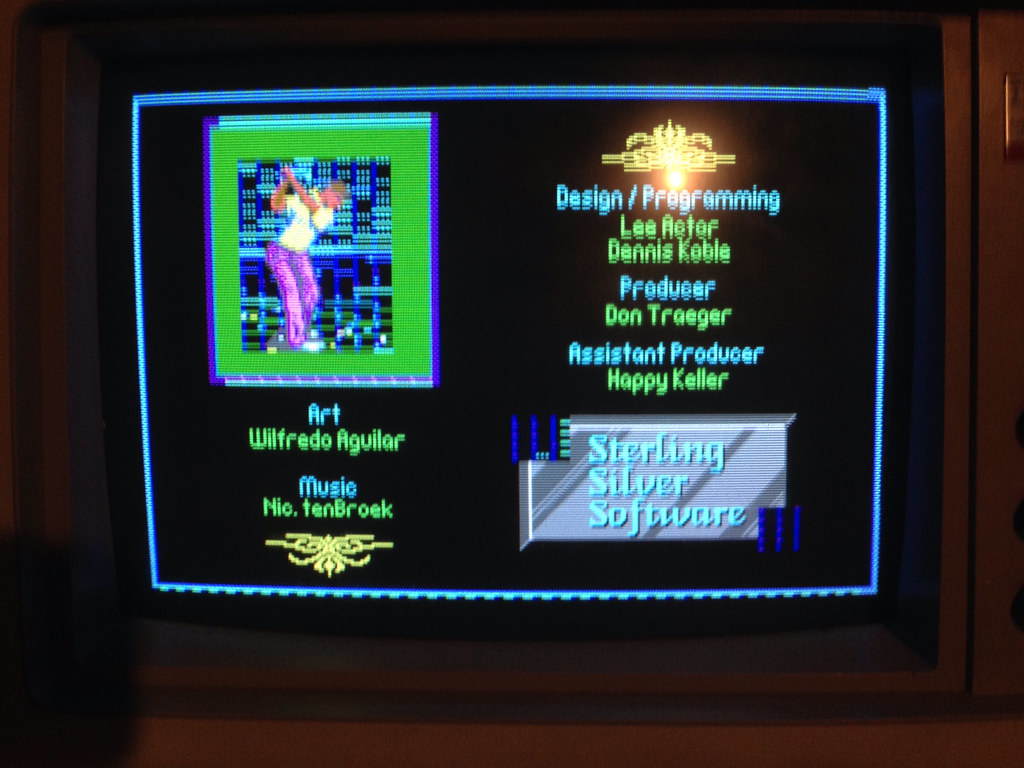
And on the copy protection screen, the image gets corrupt behind where I move the mouse cursor.
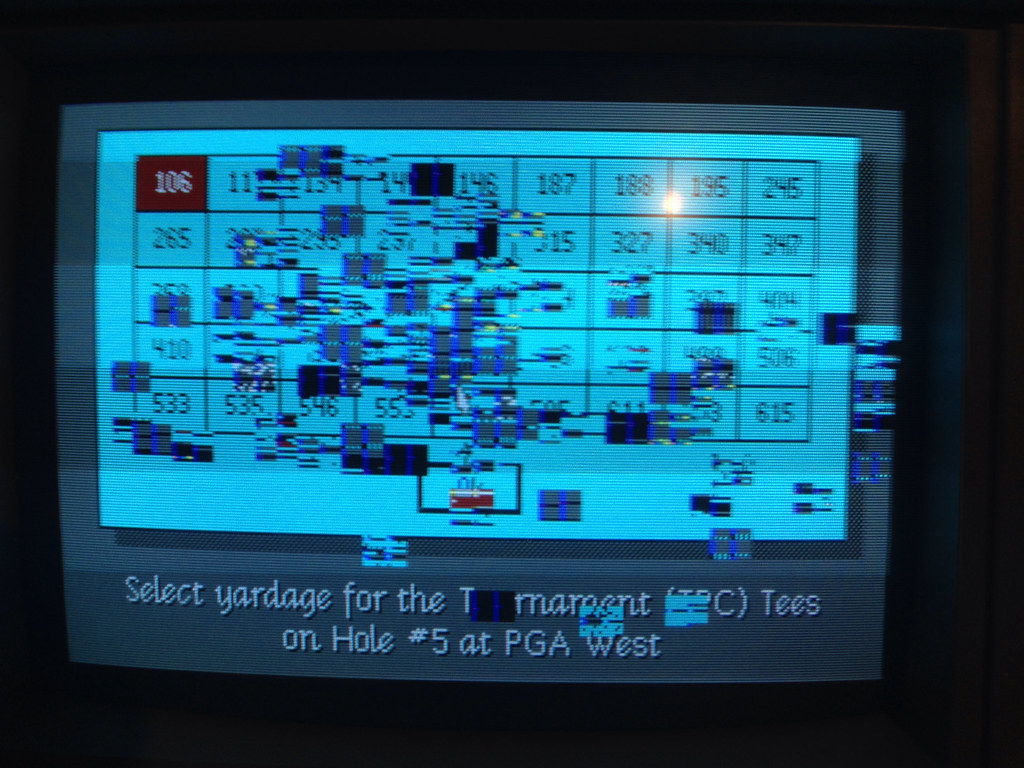
Do I have bad RAM in my card? How can I tell which chip?
I was previously using a IBM CGA 5153 Monitor.
The hardware for the computer is the same. I'm running a IBM EGA card. Previously, I had the dip switches on the card set for CGA operation.
I hooked the EGA monitor up to my AT and noticed the quality should have been better as the resolution still looked low and the text looked interlaced.
That's when I turned the system off and changed the dip switches on the card for EGA mode. ( EGA │ 0 1 1 0) as per this thread. (although ON/OFF seems to be reversed on these switches.)
http://www.vintage-computer.com/vcforum/showthread.php?7622-IBM-EGA-card-DIP-switch-settings
I booted it back up and immediately noticed the text looked better. (sharper and better resolution).
I then wanted to fire up a game. I booted up Commander Keen 1 and the prompt states EGA detected. Then it boots to a garbled screen.
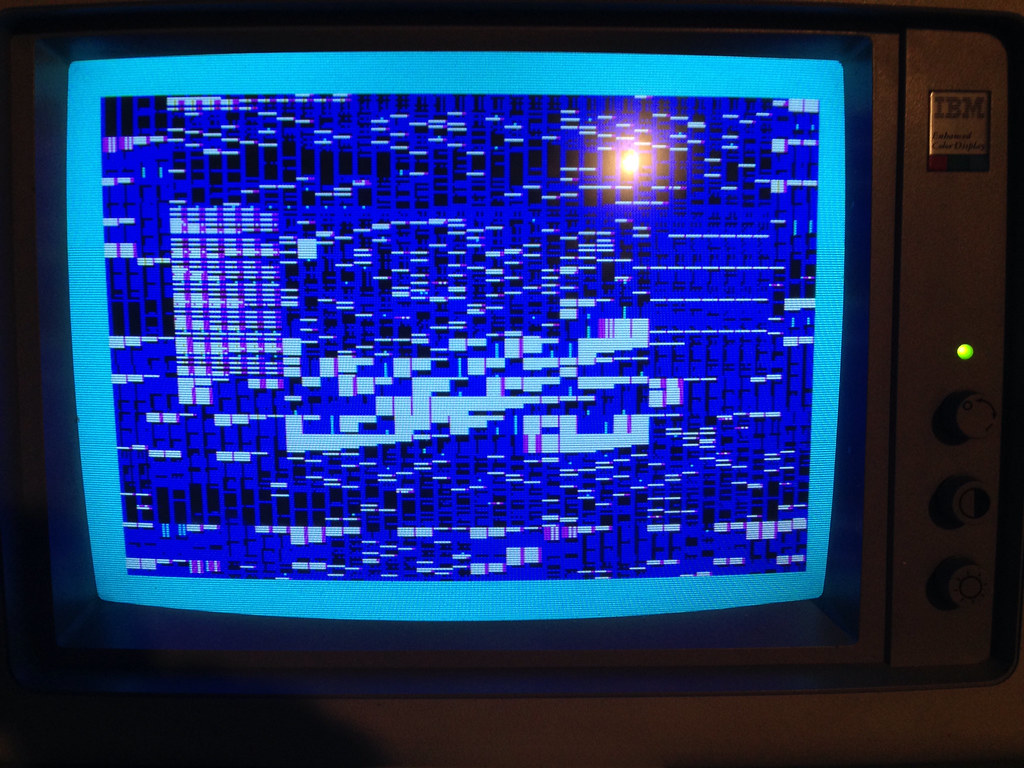
I then booted up a golf game.
The screen starts with some corruption. But it seems when the screen changes, the image becomes more corrupt. For instance, the image of the golfer gets more corrupt as his swing animates.
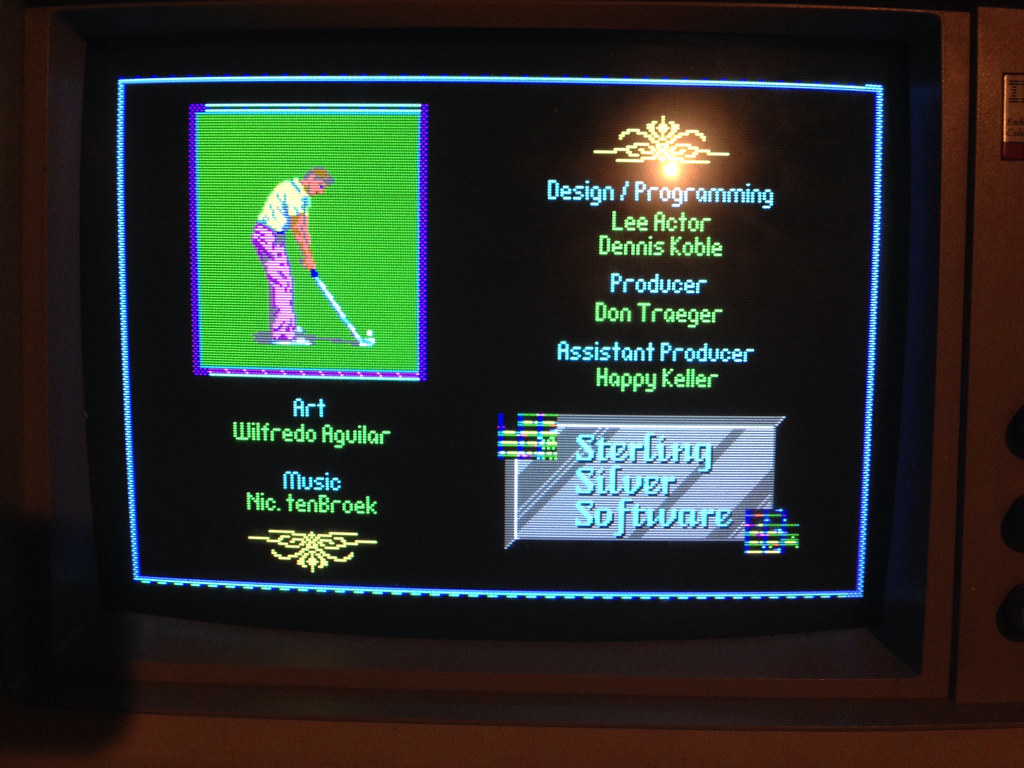
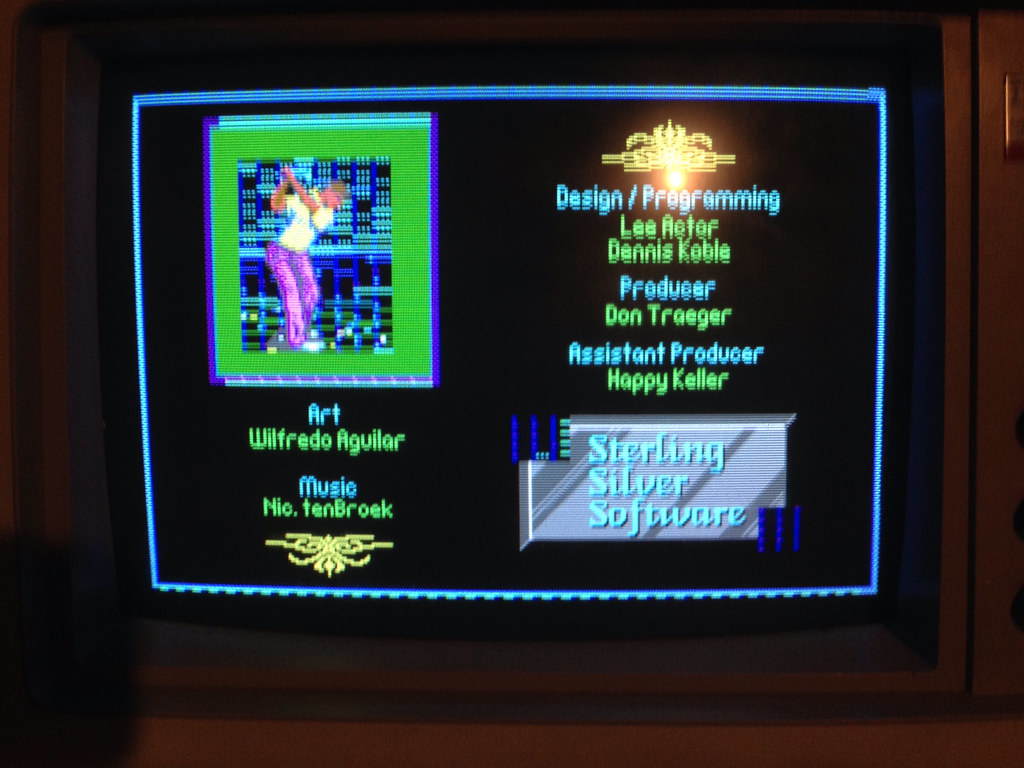
And on the copy protection screen, the image gets corrupt behind where I move the mouse cursor.
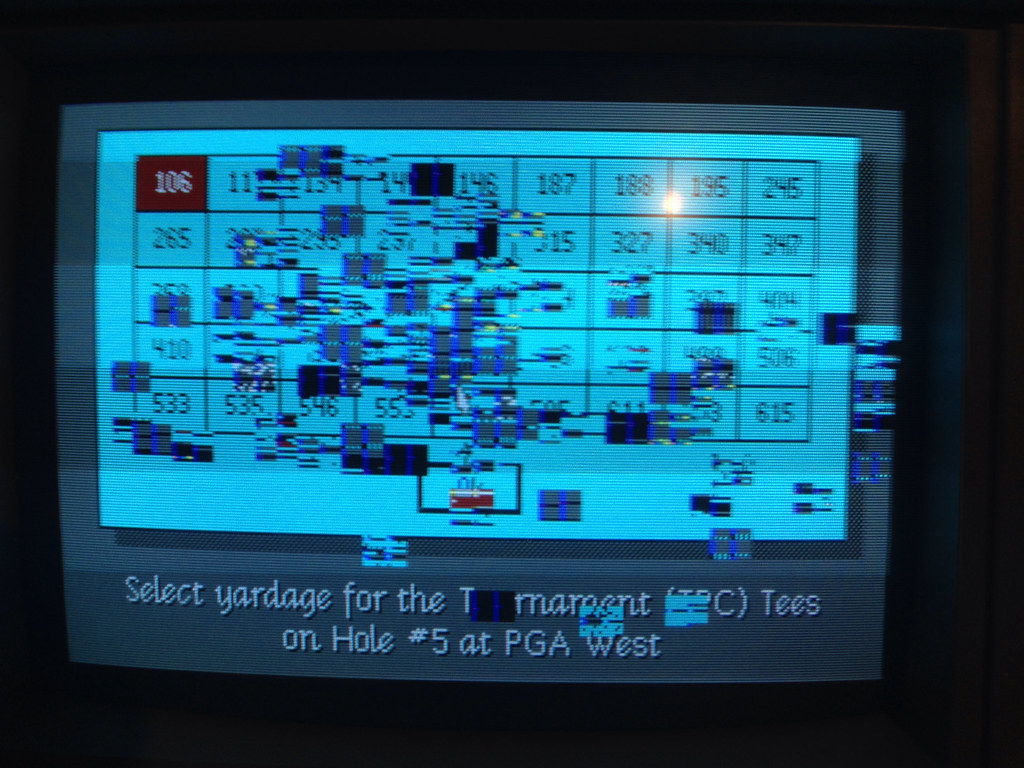
Do I have bad RAM in my card? How can I tell which chip?


