I pulled the PS back apart and discovered it was C11 that had released its magic smoke. Assuming something must be wrong to have popped a new cap, I went back through the board again with the scope and meter, but didn't find any problems. I replaced C11 with an identical 47uf 50v 105C cap, put it back together, and it works great! It seems strange to me that a new cap was faulty, but I have no other explanation.
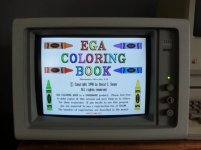
I do have one final PS related question though. The only part of the SAMs documentation that doesn't make sense to me is the instruction to measure the output of IC2 (an LM7812 voltage regulator), and adjust RT1 (a 1K ohm pot on the PS board) until it reads 12v. Unless input to the regulator drops below 14.5v or so, it's always going to read 12V at the output, so I'm not sure where to set RT1. I adjusted it until the regulator's input (cathode side of D17) was ~14.6VDC. It hasn't blown up yet, but it's only been on for a couple of hours...
Anyway, I think that's a wrap for now. Thanks everyone for all of the helpful suggestions!
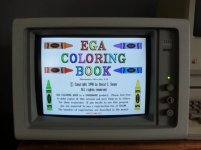
I do have one final PS related question though. The only part of the SAMs documentation that doesn't make sense to me is the instruction to measure the output of IC2 (an LM7812 voltage regulator), and adjust RT1 (a 1K ohm pot on the PS board) until it reads 12v. Unless input to the regulator drops below 14.5v or so, it's always going to read 12V at the output, so I'm not sure where to set RT1. I adjusted it until the regulator's input (cathode side of D17) was ~14.6VDC. It hasn't blown up yet, but it's only been on for a couple of hours...
Anyway, I think that's a wrap for now. Thanks everyone for all of the helpful suggestions!





