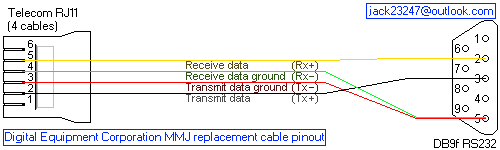vladstamate
Experienced Member
Hi all,
I have this nice MicroVAX 3100 Model 80 that powers on. I would like to connect to it somehow and see what it is doing. I opened it up and it has no less than 4 RZ25E HDDs! And a tape drive. This is a picture of the back of it.
1) I can recognize a BNC like connector, few SCSI connectors, but not much else. Can someone knowledgeable point some out on the back?
I have a few ISA network cards with BNC connectors as well as cable and terminators. However I was hoping for some kind of serial connection like say a PDP 11.
2) What are my chances to talk to it and how?
Regards.
Vlad.

I have this nice MicroVAX 3100 Model 80 that powers on. I would like to connect to it somehow and see what it is doing. I opened it up and it has no less than 4 RZ25E HDDs! And a tape drive. This is a picture of the back of it.
1) I can recognize a BNC like connector, few SCSI connectors, but not much else. Can someone knowledgeable point some out on the back?
I have a few ISA network cards with BNC connectors as well as cable and terminators. However I was hoping for some kind of serial connection like say a PDP 11.
2) What are my chances to talk to it and how?
Regards.
Vlad.