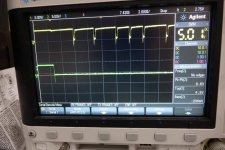Maybe not clever, but the
manual always helps.

For PC AT operation, all pin positions open, but for the following: 3 6 10 13. If the drive is used alone, also jumper 1 (TERM).
Ah thanks a lot, almost! I could never find a manual for one, because I googled FR-506 which is my drive. Not FZ-506. But unfortunately the jumpers are different on the two models. That said, this moves the ball forward a big step, maybe by cross referencing mine to the FZ manual you gave I can get somewhere. So here it goes.
Your manual has a cryptic configuration table on p. 20. No jumper pin labels. It does not clearly explain the function of the pins, just shows 4 configs. But from another post which reports the jumper labels on the device (
http://www.pcreview.co.uk/threads/chinon-5-25-floppy-fz-506-jumpers.1942441/) and the configurations in the table I gathered the following:
Chinon FZ-506 jumpers labels and probable function
1- TM (termination resistors)
2- DS0 (drive select 0)
3- DS1
4- DS2
5- DS3
6- UI (? always jumpered in the examples of the manual)
7- HL (? never jumpered in the examples of the manual)
8- LH (8 to 11, speed and density choices, unclear which does what)
9- LH
10- MS
11- not MS
12- RDY (manual note only says READY)
13- DKC (manual note only says DISK CHANGE)
My jumpers (Chinon FR-506):
1- TM (termination resistors)
2- DS0 (drive select 0)
3- DS1
4- DS2
5- DS3
6- UI
7- MS1
8- D-R
9- MS2
Now I just have to find from that info and experiment what IU, D-R, MS1 and MS2 mean on my drive ...