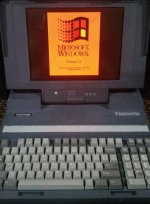Upcoming Events:
- VCF South West - June 14 - 16, Davidson-Gundy Alumni Center at University of Texas at Dallas
- VCF West - Aug 2 - 3, Computer History Museum, Mountain View, CA
- VCF Midwest - Sept 7 - 8 2024, Schaumburg, IL
- VCF SoCal - Mid February 2025, Location TBD, Southern CA
- VCF East - April 2025, Infoage Museum, Wall NJ
-
Please review our updated Terms and Rules here
You are using an out of date browser. It may not display this or other websites correctly.
You should upgrade or use an alternative browser.
You should upgrade or use an alternative browser.
Using a mouse on a Toshiba T3200SX
- Thread starter shavo11
- Start date
krebizfan
Veteran Member
You could hook up a serial mouse to one of the serial ports.
If I remember correctly T3200sx could take ISA cards, so a bus mouse is possible.
If I remember correctly T3200sx could take ISA cards, so a bus mouse is possible.
SGTSQUID
Experienced Member
You have 2 serial ports, so just use a serial mouse. There are drivers all over the place that will work so that shouldn't be a problem.
shavo11
Member
Thanks for the speedy reply guys. The guy I got the laptop off of gave me a PS/2 mouse, if I use a serial to PS/2 adapter will that work?
SpidersWeb
Veteran Member
It might work if the mouse supports it (hard to tell). If you have the adapter handy then try it, but generally you should be able to find a serial mouse off ebay or similar for a cheap price.
You'll often find MOUSE.COM on machines of that era, but almost any mouse driver will work with a simple two button MS compatible mouse on a serial port.
Being ISA, you can add a sound card quite easily too, so they aren't bad little DOS gamer machines.
Edit: just noticed it has Windows 3.1 you don't need MOUSE.COM for Windows, it'll have it's own mouse driver. You'll need the driver for DOS stuff. I always found this model a little slow in 3.1 so I took it off mine to free up disk space, they absolutely fly in MS DOS.
You'll often find MOUSE.COM on machines of that era, but almost any mouse driver will work with a simple two button MS compatible mouse on a serial port.
Being ISA, you can add a sound card quite easily too, so they aren't bad little DOS gamer machines.
Edit: just noticed it has Windows 3.1 you don't need MOUSE.COM for Windows, it'll have it's own mouse driver. You'll need the driver for DOS stuff. I always found this model a little slow in 3.1 so I took it off mine to free up disk space, they absolutely fly in MS DOS.
krebizfan
Veteran Member
Depends on the mouse. Most of the period (early 1990s) mice would work with an adapter. Later mice are less likely to work. USB mice that accept PS/2 adapters will not work if the PS/2 adapter is plugged into a serial adapter.
shavo11
Member
Thanks again guys. I believe I did see MOUSE.COM in the dir. I read somewhere that in order for the mouse to work with the adapter it needs to be a "combo" mouse meaning it will send the signal or something over both PS/2 and Serial. I don't have the adapter yet but the guy I mentioned said he might know where I can get an adapter or/and a serial mouse in town (the shipping to Canada for either of those items is expensive for some reason)
I might add a sound card at some point. It doesn't seem slow to me in windows 3.1 but you are right, it is incredibly fast in DOS.
I also got an earlier Toshiba T1200XE from him which has a line port for internet, unfortunately the T3200SX does not have one installed but I have the option of putting a card in
I might add a sound card at some point. It doesn't seem slow to me in windows 3.1 but you are right, it is incredibly fast in DOS.
I also got an earlier Toshiba T1200XE from him which has a line port for internet, unfortunately the T3200SX does not have one installed but I have the option of putting a card in
shavo11
Member
Got my optical serial mouse in the mail today, works like a charm!  It was literally plug and play into the serial port and how great it is to use an optical mouse over a ball mouse. Now that thats over with, can any one link me to a sound card I can put in?
It was literally plug and play into the serial port and how great it is to use an optical mouse over a ball mouse. Now that thats over with, can any one link me to a sound card I can put in?
shavo11
Member
http://www.ebay.ca/sch/i.html?_from...+sound+card.TRS0&_nkw=isa+sound+card&_sacat=0
Will any of those work?
Will any of those work?
kyodai
Experienced Member
All ISA cards "should" work since the T3200 is listed to come with one 8-bit and one 16-bit ISA slot. However, in your photo i think i can only see an 8-bit ISA slot which would limit the number of sound cards available. You should check first if the 16-bit ISA slot can be used, then you could buy pretty much "any" ISA sound card...
shavo11
Member
krebizfan
Veteran Member
You will need drivers for a sound card.
The most common size for an ISA sound card is half length but full height. Some low profile and trapezoidal cut cards might be an easier fit but those cards are rarer. Some of the cards that have both IDE controller and memory slots will be longer. The card I have out of a computer is 5 inches high by 4 inches long.
The most common size for an ISA sound card is half length but full height. Some low profile and trapezoidal cut cards might be an easier fit but those cards are rarer. Some of the cards that have both IDE controller and memory slots will be longer. The card I have out of a computer is 5 inches high by 4 inches long.
kyodai
Experienced Member
You will not need drivers for a sound card.
Pretty much all sound cards from the ISA/DOS era were sound blaster compatible and/or adlib compatible. DOS games would not need drivers, you would typically pick a compatible card (e.g. "Sound blaster pro" etc) and the parameters like IRQ chanel, I/O port etc. - if the game didn't offer to auto-detect such settings.
The only notable exception that really needs a driver is if you run windows. From the picture I'd say it's a full size 16-bit ISA slot, so all cards would fit.
Pretty much all sound cards from the ISA/DOS era were sound blaster compatible and/or adlib compatible. DOS games would not need drivers, you would typically pick a compatible card (e.g. "Sound blaster pro" etc) and the parameters like IRQ chanel, I/O port etc. - if the game didn't offer to auto-detect such settings.
The only notable exception that really needs a driver is if you run windows. From the picture I'd say it's a full size 16-bit ISA slot, so all cards would fit.
Eudimorphodon
Veteran Member
You will not need drivers for a sound card.
The prominent exceptions I can think of to that rule are late model "ISA PnP" cards (Creative made a number of them) and a few other jumperless oddballs. (The fairly popular MediaVision ProAudio Spectrum card required a driver to assign IRQ/DMA/PORT assignments to its onboard hardware, including the Soundblaster Pro emulation. What distinguishes the PAS from the PnP soundblaster cards is the PAS' method of autoconfig is proprietary while the Soundblaster cards will be seen and understood by at least some machines with ISA PnP BIOS support. Granted a Toshiba 3200 isn't going to fall into that category.) The PnP Soundblaster cards seem to be worth less on eBay, etc, than the "real" ones, at least according to the little research I've done on the subject. So if you're willing to deal with running a DOS PnP wedge you might save a few bucks.
SpidersWeb
Veteran Member
The slot looks small from that little panel, but once you remove the back panel off the machine you'll see it's the same size you'd get in a full desktop PC. In my T3200SX I run an ESS based generic-no-name brand sound card in the 16 bit slot, and a D-Link DE220 network card in the 8 bit slot (these are 16 bit cards, but are easily configured with software to do just fine in an 8 bit).
I would however, just get a plain boring 16 bit sound card, I don't think there is a need to go out and get something like an AWE32 with memory sticking out of it - just a generic sound card that is SBPro or SB16 compatible and you'll be away laughing.
I would however, just get a plain boring 16 bit sound card, I don't think there is a need to go out and get something like an AWE32 with memory sticking out of it - just a generic sound card that is SBPro or SB16 compatible and you'll be away laughing.
shavo11
Member
@SpidersWeb can you link me to the card you are using if there is one on ebay? It looks like I can get that D-Link card for a reasonable price, I'm going to order that too.
Thanks for all the info and suggestions guys :bow:
Thanks for all the info and suggestions guys :bow:
Caluser2000
Banned
I use a D-Link220s in a couple of my older systems as well and can confirm the perform quite well.
Some ISA jumperless sound cards work a damn sight better than others. One particular ESS card, the ESS ES1868F, to quote a Vogons poster with regards to his 286 build;
"ESS ES1868F soundcard. Those have the opinion of being cheap and boring, but I personally like this model. I`ve installed many of them in many PCs of that time for my customers. Those cards were always troublefree, no TSRs, simple and intuitive config utility, great DOS and Windows compatibility. I never had any problem with these cards. This is why I`ve picked it for the build. "
Some ISA jumperless sound cards work a damn sight better than others. One particular ESS card, the ESS ES1868F, to quote a Vogons poster with regards to his 286 build;
"ESS ES1868F soundcard. Those have the opinion of being cheap and boring, but I personally like this model. I`ve installed many of them in many PCs of that time for my customers. Those cards were always troublefree, no TSRs, simple and intuitive config utility, great DOS and Windows compatibility. I never had any problem with these cards. This is why I`ve picked it for the build. "
Last edited:
shavo11
Member
Fantastic, there are lots on ebay and they are very inexpensive.
Caluser2000
Banned
A bit about setting it up- http://www.flaterco.com/kb/audio/ISA/index.html#ESS The Vogons driver page has the drivers iirc. a quick search will find them.
This one looks very tidy http://www.ebay.com/itm/161814492954?rmvSB=true
FWIW I use an early SB16 CT 1740. It's a jumpered card but not the "ideal" or "period correct" card from what I read online. To be perfectly honest it does a great job on my early '90s 286. It's quite a bit longer than the ESS cards though.
This one looks very tidy http://www.ebay.com/itm/161814492954?rmvSB=true
FWIW I use an early SB16 CT 1740. It's a jumpered card but not the "ideal" or "period correct" card from what I read online. To be perfectly honest it does a great job on my early '90s 286. It's quite a bit longer than the ESS cards though.
Last edited:
shavo11
Member
Thats the cheapest one I've seen so far, but unfortunately he will not ship to Canada