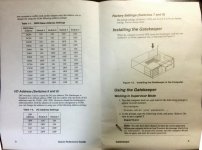Few weeks ago I came across a JDR Microdevices GateKeeper card (8bit ISA). This cards allows you to set a booting password right after the RAM checksum.
The problem that I have is that after installing the card right at the time when I was setting my security password my computer froze!!! Now I am not able to know how far went into setting the password before it froze, and I can't get the card to boot my PC unless I find a way to reset the password. I tried replicating my last steps many times and I am not able to get the password that I set,...I think I must have also made a type in the process of setting up the password...
In the manual it indicates that if I lock my self out ( forget the password) and I need to reset the password I need to call JDR Microdevices, (last page of the manual picture I attached)... I did call them and they were quickly at replying that could not be of any help so Ia m turning into the Forum in the search for collecting wisdom.
Welcoming any ideas on how to reset the password (Clear it up) on these cards
Added pictures of the card and the manual







The problem that I have is that after installing the card right at the time when I was setting my security password my computer froze!!! Now I am not able to know how far went into setting the password before it froze, and I can't get the card to boot my PC unless I find a way to reset the password. I tried replicating my last steps many times and I am not able to get the password that I set,...I think I must have also made a type in the process of setting up the password...
In the manual it indicates that if I lock my self out ( forget the password) and I need to reset the password I need to call JDR Microdevices, (last page of the manual picture I attached)... I did call them and they were quickly at replying that could not be of any help so Ia m turning into the Forum in the search for collecting wisdom.
Welcoming any ideas on how to reset the password (Clear it up) on these cards
Added pictures of the card and the manual
Attachments
Last edited: