tipc
Banned
how much for the 5151. With shipping 07728?
seeing you're likely in the UK or somewhere else that uses the term mains, offering to let the above mentioned 5151 go to you may not be an attractive offer.
I'm gonna sleep on it Stoney. Still need a car . . .





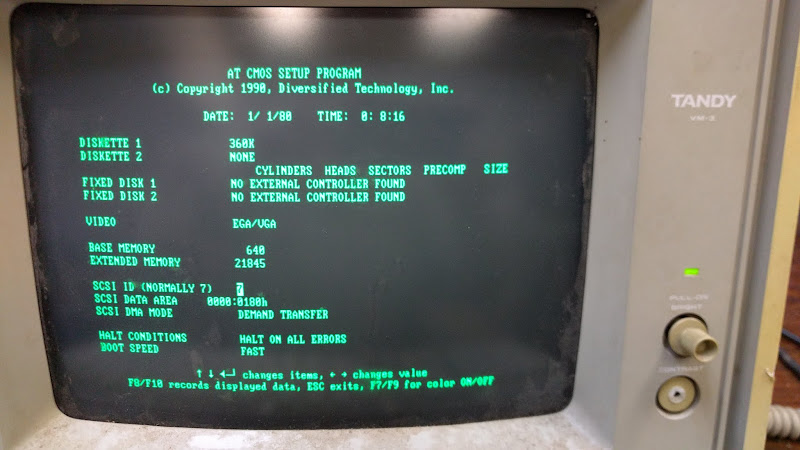


p.s. ropersonline thanks for not getting offended at my reply to you, I worried in retrospect that I might have been too much of a jerk.
Anyways I spent Monday afternoon troubling out the wiring for that vm-3 monitor and eventually got it. Now I have a working monitor and I can see what is happening.
Note the following, from page 11 of the document at [here].
http://www.minuszerodegrees.net/temp/2/j84r6fgp9q46tgf1.png[IMG][/QUOTE]
If I have to I'll hack up the old part and add a battery holder. If it doesn't work, it is only a $10 part.
[QUOTE="ropersonline, post: 0"]This would make me think about moulding or 3D-scanning/printing a replacement contrast knob. Of course, any costly effort may be wasted there if the customer doesn't appreciate it.[/QUOTE]
That's a bridge too far for this job. The customer is a drilling company and aesthetics are not a high priority.

