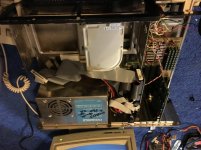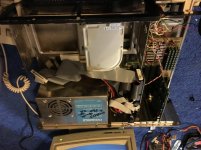Hello, I just bought an at clone machine made by acer from a local thrift store. I paid the princely sum of 4$ for it! The machine works great apart from the fact that it wont boot from the hard drive. The hdd works fine, as I formatted it and installed dos to it, and all the files are viewable from a dos boot floppy, but the machine just says "missing os" every time it is booted without a floppy inserted. All the parameters are correctly entered for the drive. What should I do?