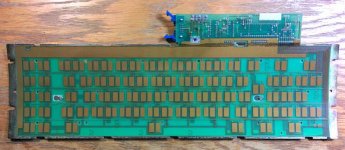So, I came into possession of a Model F 83 key keyboard a couple years ago when a business closed. It was in storage since 1984 in its original box. The box reads "defective 7-6-1984" in marker. Inside is a printout of a report regarding the keyboard being taken to a repair shop back in 84. They said "the electronics inside had probably failed" and that it'd cost almost $200 to fix it, so they just replaced it with an aftermarket keyboard.
Fast forward to today and I just repaired the motherboard on my first IBM 5150 (more on that in another thread soon!) and I'm really excited to get this system running. The keyboard is showing stuck key errors and it prevents "Basic" from loading properly when it is connected. The system will simply stop at various stages of the Basic screen loading (part way through words, etc.). Before basic starts to load I've gotten "3c 301", "05 301" and "01 301" errors so far. Mashing on the respective keys (thanks to a list of scancodes I found) before turning the system back on seemed at first to move the error to a different scancode but it has repeatedly given me "01 301" a few times now... it may go to another later.
So, what do you think? Bad cable? Bad component on the circuit board? Actual stuck keys?? Where should I start? When I opened it I did notice that the black tacky tape stuff is incredibly gooey and left black residue on my fingers when I touched it... but its hard to tell if this could actually get into the keys. I didn't take it apart that far. I didn't see any visibly damaged components, but I doubt enough goes on inside one of these for anything to burn\explode anyway.
I don't see any indication that anything was spilled on it and its in incredibly good shape. The cord even looks pretty solid to me... but that doesn't mean much.
Any suggestions?
Here is the keyboard I have:
http://www.clickykeyboards.com/index.cfm/fa/items.main/parentcat/11066/subcatid/0/id/571249
The box says IBM Personal Computer Keyboard 1501100.
The computer I'm using it on is a 64-256 with what appears to be the '82 bios (if I'm identifying it right), all memory banks full, an AMD 8088 and no expansion cards currently installed other than a Quadcolor I CGA card.
Fast forward to today and I just repaired the motherboard on my first IBM 5150 (more on that in another thread soon!) and I'm really excited to get this system running. The keyboard is showing stuck key errors and it prevents "Basic" from loading properly when it is connected. The system will simply stop at various stages of the Basic screen loading (part way through words, etc.). Before basic starts to load I've gotten "3c 301", "05 301" and "01 301" errors so far. Mashing on the respective keys (thanks to a list of scancodes I found) before turning the system back on seemed at first to move the error to a different scancode but it has repeatedly given me "01 301" a few times now... it may go to another later.
So, what do you think? Bad cable? Bad component on the circuit board? Actual stuck keys?? Where should I start? When I opened it I did notice that the black tacky tape stuff is incredibly gooey and left black residue on my fingers when I touched it... but its hard to tell if this could actually get into the keys. I didn't take it apart that far. I didn't see any visibly damaged components, but I doubt enough goes on inside one of these for anything to burn\explode anyway.
I don't see any indication that anything was spilled on it and its in incredibly good shape. The cord even looks pretty solid to me... but that doesn't mean much.
Any suggestions?
Here is the keyboard I have:
http://www.clickykeyboards.com/index.cfm/fa/items.main/parentcat/11066/subcatid/0/id/571249
The box says IBM Personal Computer Keyboard 1501100.
The computer I'm using it on is a 64-256 with what appears to be the '82 bios (if I'm identifying it right), all memory banks full, an AMD 8088 and no expansion cards currently installed other than a Quadcolor I CGA card.
Last edited: