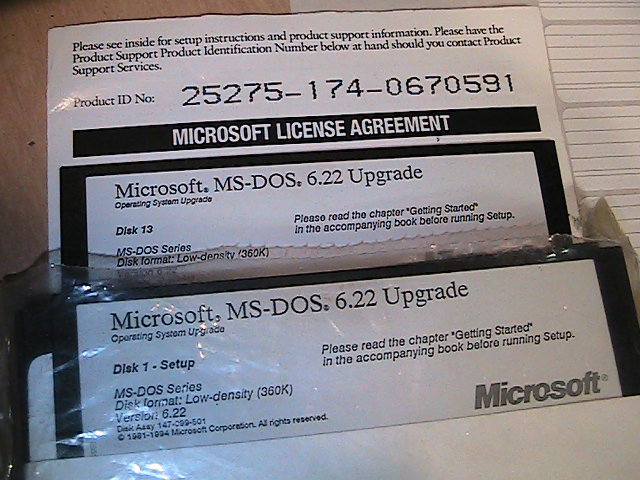Smack2k
Veteran Member
Been looking around the web for 360K images of DOS and found a few 3.3 and 5.0 images, but both have 2 disk images in them. I thought that there were 3 or 4 disks for the complete DOS set?
I am trying to find a 3.3 set that I can both install and also has the DEBUG utility on it so I can LLF my MFM Hard Drive. Anyone know if the 2 discs will have that?
Also, the files I have are either .360 or .IMG files. What is the easiest / best way to get these onto 360K Floppies? I have a 286 running with DOS 6.22 with a 3 1/2 and 5 1/4 drive on it if that helps as well.
Finally, I found a set of AT&T DOS 3.3 that has these on it:
atdos331.360: MS-DOS Startup Diskette
atdos332.360: MS-DOS Operating Diskette
atdos333.360: MS-DOS Supplimental and Installation Diskette
atdos334.360: MS-DOS AT&T Help Diskette
It said that the discs have DOS and some files for an AT&T 6300...could I use these on a non AT&T 6300 and the extra stuff just not be used or should I avoid it?
EDIT - Please Move to Software Thread if I posted this in wrong area...
I am trying to find a 3.3 set that I can both install and also has the DEBUG utility on it so I can LLF my MFM Hard Drive. Anyone know if the 2 discs will have that?
Also, the files I have are either .360 or .IMG files. What is the easiest / best way to get these onto 360K Floppies? I have a 286 running with DOS 6.22 with a 3 1/2 and 5 1/4 drive on it if that helps as well.
Finally, I found a set of AT&T DOS 3.3 that has these on it:
atdos331.360: MS-DOS Startup Diskette
atdos332.360: MS-DOS Operating Diskette
atdos333.360: MS-DOS Supplimental and Installation Diskette
atdos334.360: MS-DOS AT&T Help Diskette
It said that the discs have DOS and some files for an AT&T 6300...could I use these on a non AT&T 6300 and the extra stuff just not be used or should I avoid it?
EDIT - Please Move to Software Thread if I posted this in wrong area...
Last edited: