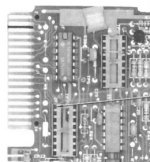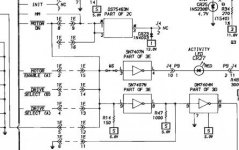Hi All,
As promised, here's a quick update. I received the computer yesterday and got a chance to begin troubleshooting. Despite serving as a compelling lesson on the dangers of second hand smoke, the machine cleaned up very well both inside and out. In fact, extremely well. No corrosion whatsoever, and the motherboard looks like new. In fact, the original warranty sticker was still intact when I received it. So far, so good!
As you know from the original poster's comments, the screen was filled with random characters. While drive 0 powered up on boot, there was no attempt by the machine to read from the diskette. I tried a direct boot to cassette - no luck. Just random characters and a spinning drive. Oh well, at least there were signs of life.
Following the advice here, I reseated all the socketed chips. No luck. Next, I replaced all 64K of RAM with known good RAM. No luck.
Next, I decided to go right to the heart of the machine and replace the Z80 chip. SUCCESS! The familiar Diskette? prompt appeared and up came LSDOS!


While I originally had in mind to keep this computer for parts, I am thinking I may be able to make it fully functional again in the meantime. A couple of quick questions:
1/ The screen image will occasionally jump, momentarily expanding and contracting in size by about +/- 1/2 inch. Most of the time the image is stable. Power supply seems good, so I was wondering if anyone had any thoughts.
2/ I have to use one of the disk drives from this machine as a replacement for my primary 4D, so I am looking at options for disk drives. I have found the TEC FB-503 drives are very hard to come by, and this was the primary reason for me acquiring this "parts" computer. I have a brand new (IBM) Tandon TM-100-2A disk drive (tests good), but I cannot get the 4D to recognize it (drive powers up, spins but no head activity). Is this drive suitable for the 4D? (I have tried it with the resister pack installed and removed but no luck). If not this drive, can anyone suggest a suitable DS/DD drive?
Thanks for everyone's help!
Cary