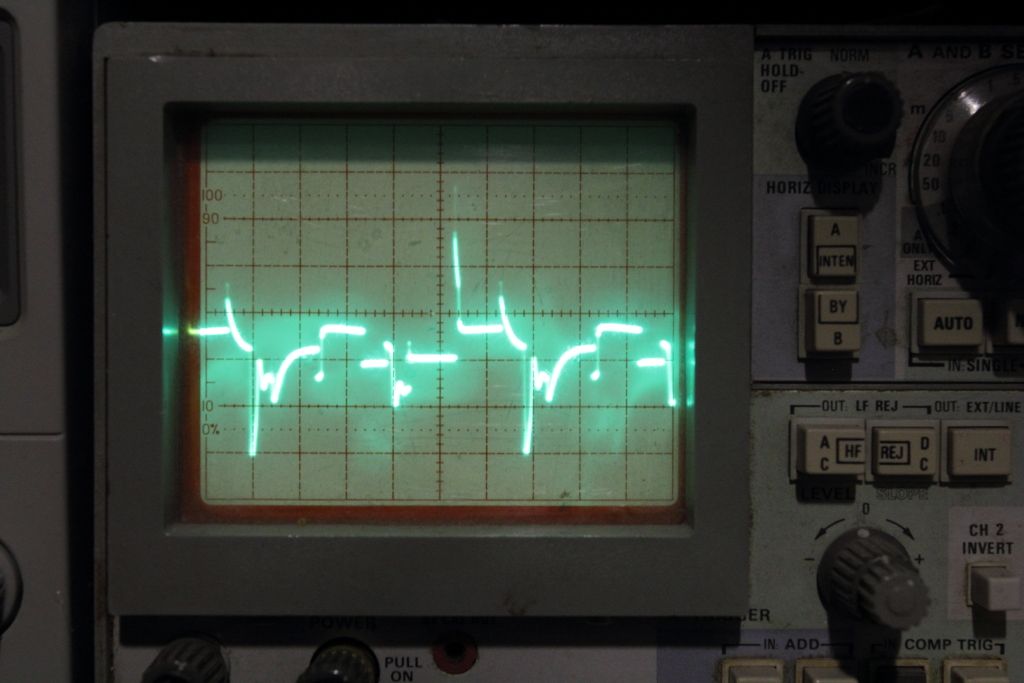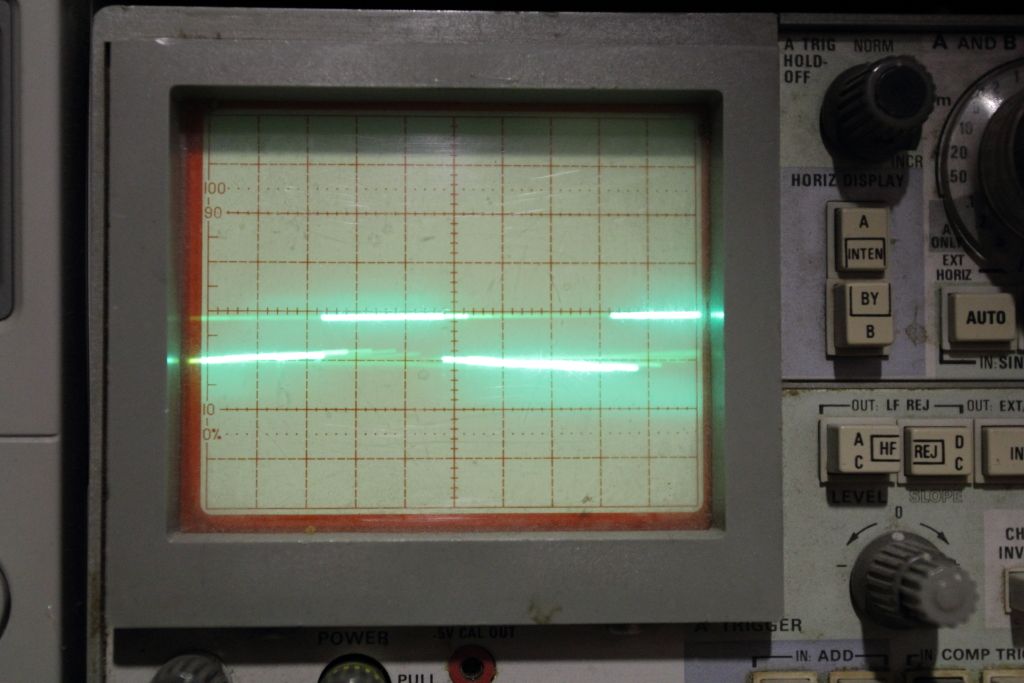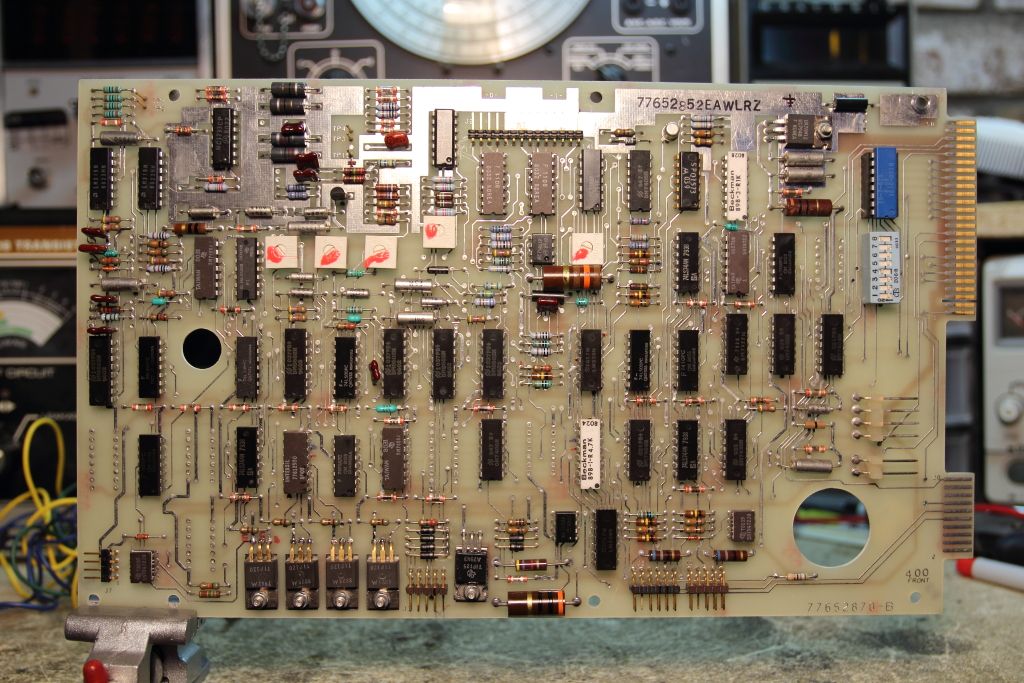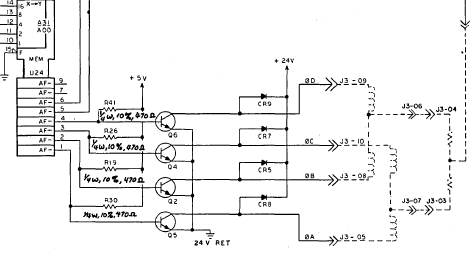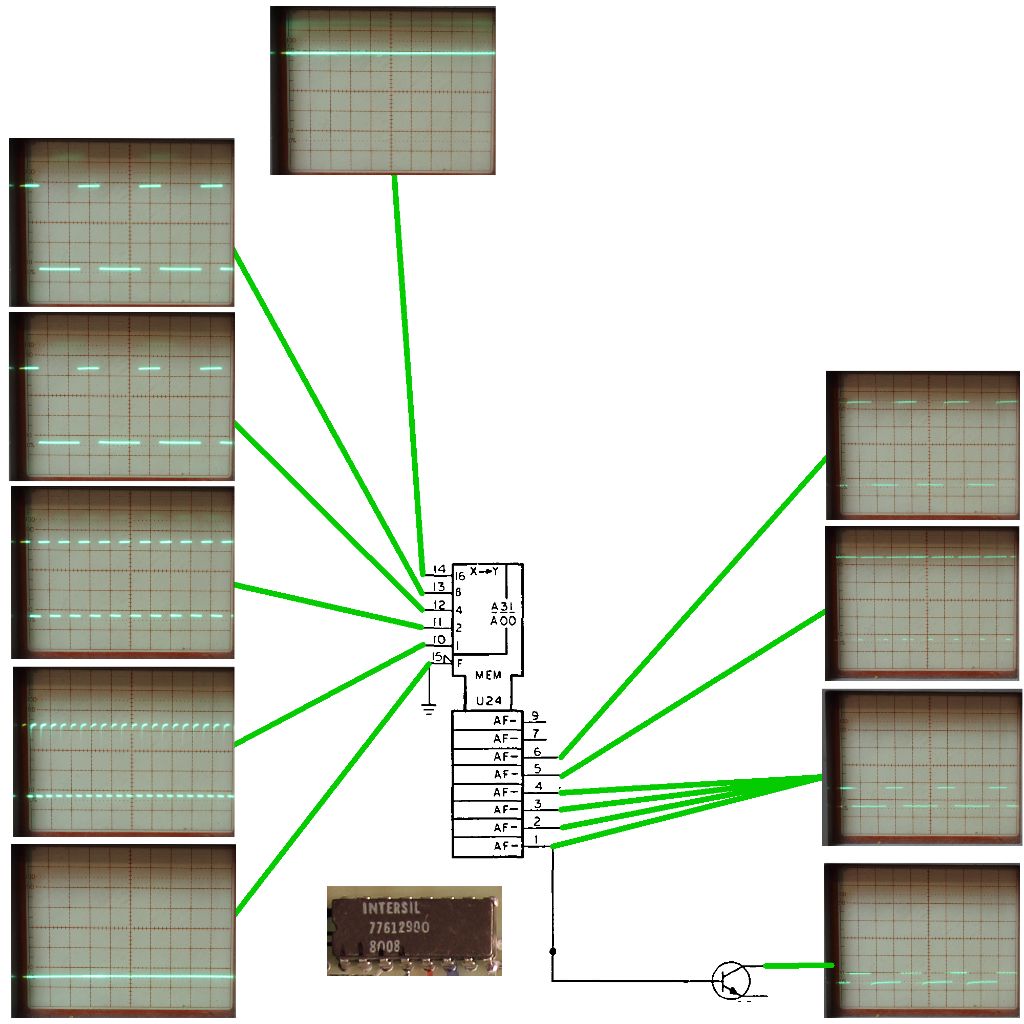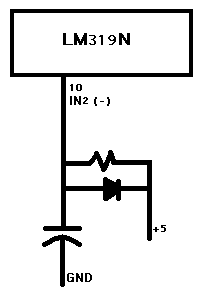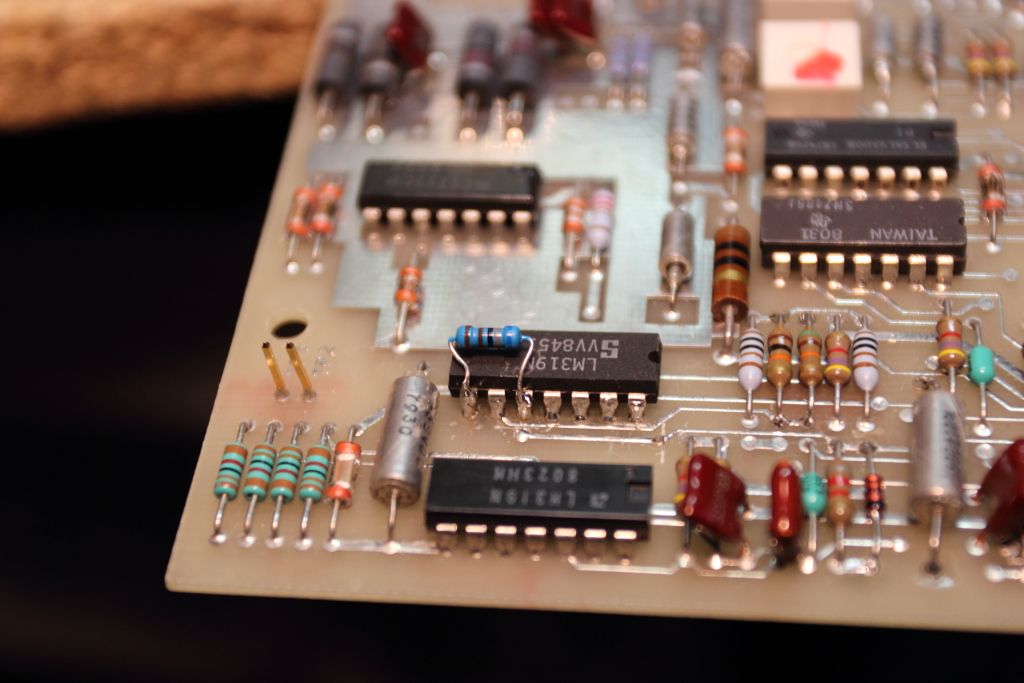NeXT
Veteran Member
I have an HP enclosure with two of these 8" floppy drives in it. Both seem to pass the floppy controller's tests but one drive in particular seems to constantly buzz the stepper motor. Unplugging everything but power to the drive verifies it's something on the drive itself but before I dive into the schematics if I can find them I'm curious if anyone else has run across this issue before.
Edited: I'm checking the voltages for the stepper and there's no DC voltage flowing when the buzzing is happening however I am getting up to a 3v AC voltage. The thing is, if I unplug the AC for the spindle motor it persists until I disconnect the DC power for the logic, so the AC is being created somehow from the DC source. I pulled the four TIP120's that seemingly drive the stepper and they all checked fine on my transistor tester. Also checked the four diodes between them and the pin header, plus the TIP125 right next to it. That all tested good as well.
Edited: I'm checking the voltages for the stepper and there's no DC voltage flowing when the buzzing is happening however I am getting up to a 3v AC voltage. The thing is, if I unplug the AC for the spindle motor it persists until I disconnect the DC power for the logic, so the AC is being created somehow from the DC source. I pulled the four TIP120's that seemingly drive the stepper and they all checked fine on my transistor tester. Also checked the four diodes between them and the pin header, plus the TIP125 right next to it. That all tested good as well.
Last edited: