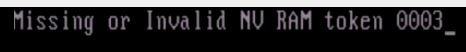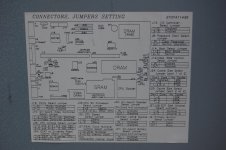Klankins
Member
I got a Zenith 510 recently and I am having some issues getting it to boot. It did have a bad bios battery but it was a 3v BR1225 so I snipped that off and replaced it with a CR2032 holder and a fresh battery.
When I boot the system it tells me the system configuration is invalid. Sometimes I am able to get into the bios but when I go to save and quit I get a missing or invalid nv ram token message. If I bypass the bios setup it gets to the next screen where it would try to boot from one of the drives but just hangs there.
Just wondered if anyone had come across an issue like this. I could not find any info on that error anywhere.
I asked on /r/retrobattlestations as well and someone responded it might be that the eeprom has gone bad. That might be. It does save the changes I make but I always get the error when I do a save and quit from the bios.
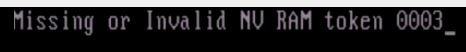
When I boot the system it tells me the system configuration is invalid. Sometimes I am able to get into the bios but when I go to save and quit I get a missing or invalid nv ram token message. If I bypass the bios setup it gets to the next screen where it would try to boot from one of the drives but just hangs there.
Just wondered if anyone had come across an issue like this. I could not find any info on that error anywhere.
I asked on /r/retrobattlestations as well and someone responded it might be that the eeprom has gone bad. That might be. It does save the changes I make but I always get the error when I do a save and quit from the bios.