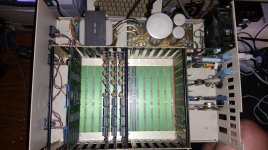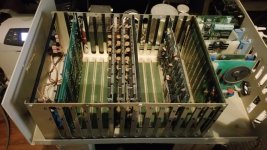falter
Veteran Member
On a roll lately!
Got myself a (I think) fairly rare MSI 6800 unit in decent condition. I've been waiting to try it out with my restored SWTPC terminals (still would kill for an original SWTPC 6800, but they seem to be ultra stupid rare unobtanium right now). Anyway, after repairing a few things (frayed power cord, etc), I finally am able to fire it up, but I can't get it talking in a language the terminals understand. The SI-1 serial card has a baud rate dip switch. For testing purposes I've set that to 1200 and hooked it up to my PC terminal. There is a reaction onscreen -- if I hit keys it spits stuff back to me -- but just gibberish. Knowing the baud rate, I've tried different bit, stop bit, hardware control and so on settings but no dice thus far.. it just changes the gibberish produced.
I suppose it could be a RAM issue or something else going on with the computer... I just can't find any info via google other than an advertisement, so I wouldn't know how to reduce the system to a minimal config like we did with my Z80 to get started and see what's working. It has a lot of cards in it.
I'm wondering if I should be using a null modem cable too.. or just a straight serial..
Got myself a (I think) fairly rare MSI 6800 unit in decent condition. I've been waiting to try it out with my restored SWTPC terminals (still would kill for an original SWTPC 6800, but they seem to be ultra stupid rare unobtanium right now). Anyway, after repairing a few things (frayed power cord, etc), I finally am able to fire it up, but I can't get it talking in a language the terminals understand. The SI-1 serial card has a baud rate dip switch. For testing purposes I've set that to 1200 and hooked it up to my PC terminal. There is a reaction onscreen -- if I hit keys it spits stuff back to me -- but just gibberish. Knowing the baud rate, I've tried different bit, stop bit, hardware control and so on settings but no dice thus far.. it just changes the gibberish produced.
I suppose it could be a RAM issue or something else going on with the computer... I just can't find any info via google other than an advertisement, so I wouldn't know how to reduce the system to a minimal config like we did with my Z80 to get started and see what's working. It has a lot of cards in it.
I'm wondering if I should be using a null modem cable too.. or just a straight serial..
Last edited: