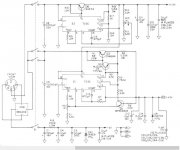Fooser
Experienced Member
Another iron in the fire.
I have another Model I cpu/keyboard unit that has no recognizable video when turned on. It has a homegrown character generator with what looks like the Radio Shack lowercase mod. The daughter board seems to be firmly inserted into the socket.
From the Technical Reference Manual: I measured the voltage between the common side of C9 and the top side of R18 and I barely get 10V no matter how I adjust R10. It should be between 11.4V and 12.6V and it's obviously not.
Sams Computerfacts says to measure 12V at Z2 pin 3 instead which is harder to get to so I didn't measure from there. Should I? Is a Z2 replacement in order?

I have another Model I cpu/keyboard unit that has no recognizable video when turned on. It has a homegrown character generator with what looks like the Radio Shack lowercase mod. The daughter board seems to be firmly inserted into the socket.
From the Technical Reference Manual: I measured the voltage between the common side of C9 and the top side of R18 and I barely get 10V no matter how I adjust R10. It should be between 11.4V and 12.6V and it's obviously not.
Sams Computerfacts says to measure 12V at Z2 pin 3 instead which is harder to get to so I didn't measure from there. Should I? Is a Z2 replacement in order?

Last edited: