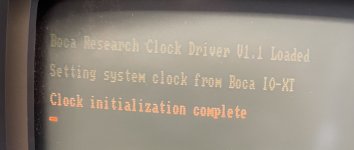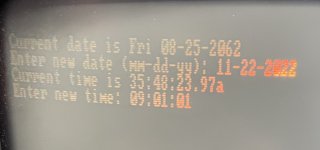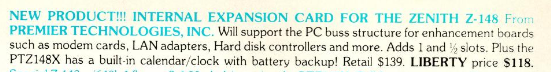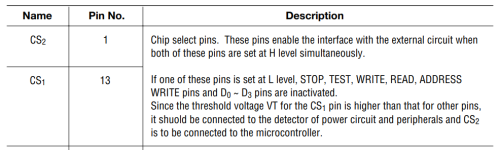fdiskitup
Experienced Member
After a couple of fruitless evenings googling I’m back here begging for help.
The Z-148 has a third party expansion board, like this pic,
“premier technologies, inc” board is Z148X , the rtc chip is MSM58321.
I’ve tried several of the clock applications from the rtc section on minuszerodegrees.net but no luck.

Here is what the Premier Technologies manual says

So is there a way to set the hardware clock?
My fundamental understanding is still limited, but surely its just a case of pushing a few numbers into the right memory location ? Could it be done from debug ?
The Z-148 has a third party expansion board, like this pic,
“premier technologies, inc” board is Z148X , the rtc chip is MSM58321.
I’ve tried several of the clock applications from the rtc section on minuszerodegrees.net but no luck.

Here is what the Premier Technologies manual says

So is there a way to set the hardware clock?
My fundamental understanding is still limited, but surely its just a case of pushing a few numbers into the right memory location ? Could it be done from debug ?