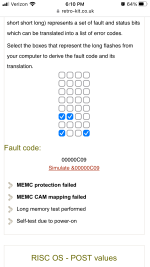So after looking at the schematics not close to bedtime I read them wrong. Rcs* signal from Roms goes through to pin 60 Romcs on the MEMC. Was able to confirm that got 330ohms resistance from the rom chips pin 22 to pin 60 MEMC. I also toned out all of the ram and to the ras and cas resistors r129-r133.
I’m not entirely sure if this is a real error or not. The machine boots and recognizes correct memory when expansion is removed and inserted. Full disclosure I forgot to change lk17 and lk18 jumpers initially when I first put the new roms in. Figured that out after first power on and did a Homer Simpson doh. Maybe that borked things up?
I think the best course of action is to just wait until mouse adapter comes in and then see if I can launch any programs. Maybe make a RAM disk and copy files to it.