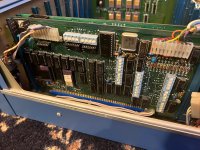First thing (as this is your first post) welcome to VCFED.
I would suggest adding your location to your profile so people know which part of the world you are in.
You will be under moderation for your first 10 posts, so there will be a delay between you posting and us being able to view your posts. This keeps the spam down on the board. You will also not be able to send direct messages whilst under moderation, but you will be able to reply to one’s sent to you.
If you are interested in selling the machine, I would put it on the Marketplace and ask for offers. People will then ask for the information they require to be able to make you a sensible offer.
As a minimum, exactly what cards are in the unit will be required.
Just for your future information, you should have resisted the temptation of turning it on BEFORE posting on VCFED. You could have done irreparable damage by doing this. However, you might have got away with it...
Most people would bid more if they knew what was in it and whether the thing actually works. All of the information is available online for this machine, and simple test programs can be written. If you have the turnkey version though you will find this a bit more tricky.
As a start, checkout
http://www.bitsavers.org/pdf/mits/ and
https://deramp.com/altair.html.
Your machine appears to be an 8800b Foley edition (
https://deramp.com/downloads/altair/hardware/foley_8800b_computer/). It will inevitably require an RS232 serial terminal and will (most likely) contain PROMs to automatically boot from the disk sub-system.
You could try and get the machine to attempt to boot from the disk (even if there is no disk in it). You should see (and hear) some activity if all is well.
Do you have an RS232 terminal and any disks for it at all?
8" disks are getting difficult (but not impossible) to find - and there is plenty of software archived for the machine. The problem will be transferring it from a disk file on your PC to the Altair machine and then to the disk.
Dave