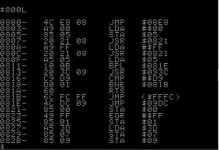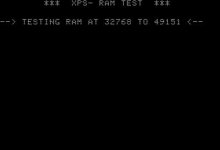Upcoming Events:
- VCF South West - June 14 - 16, Davidson-Gundy Alumni Center at University of Texas at Dallas
- VCF West - Aug 2 - 3, Computer History Museum, Mountain View, CA
- VCF Midwest - Sept 7 - 8 2024, Schaumburg, IL
- VCF SoCal - Mid February 2025, Location TBD, Southern CA
- VCF East - April 2025, Infoage Museum, Wall NJ
-
Please review our updated Terms and Rules here
You are using an out of date browser. It may not display this or other websites correctly.
You should upgrade or use an alternative browser.
You should upgrade or use an alternative browser.
Apple II plus issue
- Thread starter Old Computers
- Start date
Old Computers
Veteran Member
I finally managed to get a usb serial cable, and I successfully made the AppleCillin disk.
I tried booting the disk on the II plus and every time it falls into the monitor instead of booting. I checked the disk to make sure I could boot on my IIe and it worked fine.
This is slightly off topic, but I accidentally fried one of my disk cards because I inadvertently inserted it backwards. The PROM chip got very hot and I could smell it. Could it be a simple matter of finding another PROM or is the card probably a total loss? Thankfully it didn't fry my drive.
I tried booting the disk on the II plus and every time it falls into the monitor instead of booting. I checked the disk to make sure I could boot on my IIe and it worked fine.
This is slightly off topic, but I accidentally fried one of my disk cards because I inadvertently inserted it backwards. The PROM chip got very hot and I could smell it. Could it be a simple matter of finding another PROM or is the card probably a total loss? Thankfully it didn't fry my drive.
Last edited:
What address displays when it crashes? I've been boot tracing with Applecillin so getting familiar with how it loads. I have it's memory test isolated to an audio file
but I don't think we're looking at bad memory in your case anymore.
but I don't think we're looking at bad memory in your case anymore.
Old Computers
Veteran Member
I tried booting the disk again several times and the address that it stops on is different every time.
The few times I tried I got addresses in the C0002 to C0034 range. The disk drive also just kept spinning after going into the monitor.
The few times I tried I got addresses in the C0002 to C0034 range. The disk drive also just kept spinning after going into the monitor.
rittwage
Veteran Member
If you've ruled out the RAM through testing all of it, then it could be anything with the ROMs, or addressing, or really anything...
I'm fishing but earlier you read 0C when it should be 4C which indicates a problem with bit 6 on the data bus or any chip connected to that bus. Also breaking with PC at $C000 indicates a problem with a bit on the address bus since $C0nn should never be a PC value.
Maybe a bad chip that accesses both those busses? Unless you have multiple problems. Look at a block diagram in the Sams where address and data intersect ie ROM, memory, 6502, multiplexer. Definitely not a 6502 problem.
Larry G
Maybe a bad chip that accesses both those busses? Unless you have multiple problems. Look at a block diagram in the Sams where address and data intersect ie ROM, memory, 6502, multiplexer. Definitely not a 6502 problem.
Larry G
Old Computers
Veteran Member
Thanks for the tips. I went ahead and tried booting the Apple with the disk again and I got some more random values in the C000 range. They were all less than C100, but greater than C000. I will start going over the diagrams again and see if I can find any chip that is on both data and address bus.
@retrogear: So if I am understanding it correctly, the symptoms point more toward a bus issue instead of a ROM/RAM issue?
@rittwage: I haven't been able to test the RAM besides swapping out banks to see if any behavior changed.
@retrogear: So if I am understanding it correctly, the symptoms point more toward a bus issue instead of a ROM/RAM issue?
@rittwage: I haven't been able to test the RAM besides swapping out banks to see if any behavior changed.
ROM and RAM are both on those busses so could still be an issue. If I get some diagnostics on audio recordings, do you have a device and cord to play them? I use a laptop or my Ipad. I know I have the AppleCillin memory test ready for an audio file.
Old Computers
Veteran Member
I do have several things I can use to play recordings. The audio issues I had with ADTpro earlier were just getting the system and computer to talk. I was able to send the bootstrap image over just fine so one way audio should be fine.
Old Computers
Veteran Member
I got the test to run. It loaded just fine (on the first try too!).
After running the memory test it appears that something must be totally off with the system. Every single memory address that it has stepped through gave the message:
Where the 4 asterisks are the increasing memory addresses. I let the program run for about an hour and it never stopped like it should. It just started a new column of memory addresses after a while. Does the program start scaning in the 8*** range or is that a bogus address like I was getting when the disk boot process failed?
Am I correct in guessing that this is probably some other kind of issue, like the addressing issue you mentioned earlier, or could all of my RAM actually be bad?
After running the memory test it appears that something must be totally off with the system. Every single memory address that it has stepped through gave the message:
Code:
**** 00 FF ERRWhere the 4 asterisks are the increasing memory addresses. I let the program run for about an hour and it never stopped like it should. It just started a new column of memory addresses after a while. Does the program start scaning in the 8*** range or is that a bogus address like I was getting when the disk boot process failed?
Am I correct in guessing that this is probably some other kind of issue, like the addressing issue you mentioned earlier, or could all of my RAM actually be bad?
Old Computers
Veteran Member
When I load the program with 800.C00R I get no ERR and I go back to the prompt. I don't know if I am getting a beep because the speaker is disconnected right now (I removed the mother board from the case).
I compared the listing of the program when loaded on my II+, and it matches the photo of the listing you provided. And the 2nd photo matches when I run the program, although the errors start listing right away.
Sorry I took so long to post back.
I compared the listing of the program when loaded on my II+, and it matches the photo of the listing you provided. And the 2nd photo matches when I run the program, although the errors start listing right away.
Sorry I took so long to post back.
ok since the listing matches mine, that means the 1st 16k row of memory closest to the keyboard connector is ok since that's where the program resides at $800
The test I gave you starts with the 3rd 16k row closest to the 6502 and takes a minute or two before going to the next row. Since you get errors right away, that would be the bad row, row E, either the memory chips or sockets,etc.
All the signal bus lines are parallel on each row. I forget if you swapped rows of memory, I thought you did. It is possible to have say a bad chip or socket in multiple rows too.
Larry G
The test I gave you starts with the 3rd 16k row closest to the 6502 and takes a minute or two before going to the next row. Since you get errors right away, that would be the bad row, row E, either the memory chips or sockets,etc.
All the signal bus lines are parallel on each row. I forget if you swapped rows of memory, I thought you did. It is possible to have say a bad chip or socket in multiple rows too.
Larry G
Old Computers
Veteran Member
I did swap memory in the computer. But right now I just have the minimum configuration of memory in the computer. So only one row is populated. I am going to go ahead and fill up the banks of memory again and run the test again. That would probably be why the test was failing. Could that be why the disk wouldn't boot too?
Old Computers
Veteran Member
I just repopulated the memory. The program is now running without giving errors. And it passed all the test sections. After it got to a certain point the screen was filled with @ then ? and it had flickering spots then it cleared and said tests good.
I did try booting the AppleCillin disk again and it booted just fine, but when I try to run any test it just says Linking to test program and stays there. There is no disk activity either. Does that take a long time, or is something going wrong there?
EDIT: I had the disk controller in the wrong slot. I guess the program has slot 6 hardcoded into it.
When I run the ROM tests the AutoStart ROM passes, but the BASIC tests don't even run. When I try AppleSoft test it says that the ROMs are Integer Basic and won't run. When I run the Integer Basic tests, it says that the ROMs are AppleSoft Basic and won't run. I am fairly certain the ROMs are AppleSoft because they have the Microsoft copyright, and the prompt that I am given is ].
I did try booting the AppleCillin disk again and it booted just fine, but when I try to run any test it just says Linking to test program and stays there. There is no disk activity either. Does that take a long time, or is something going wrong there?
EDIT: I had the disk controller in the wrong slot. I guess the program has slot 6 hardcoded into it.
When I run the ROM tests the AutoStart ROM passes, but the BASIC tests don't even run. When I try AppleSoft test it says that the ROMs are Integer Basic and won't run. When I run the Integer Basic tests, it says that the ROMs are AppleSoft Basic and won't run. I am fairly certain the ROMs are AppleSoft because they have the Microsoft copyright, and the prompt that I am given is ].
Last edited:
Good progress !! Does a basic program still lock up as you enter it? You might have a bad Applesoft ROM or socket. Try going into the monitor with CALL-151 then D000L and E000L for each ROM and compare with listings on the 'net.
Did we do this before? Can't remember but I think you said basic locked up. I think we're down to a ROM issue now.
Did we do this before? Can't remember but I think you said basic locked up. I think we're down to a ROM issue now.
Old Computers
Veteran Member
Basic still locks up when I try to enter anything. After I type in a line and hit return it just freezes until I press reset. I essentially have to get to the monitor by hitting return until basic falls into the monitor. The monitor appears to function just fine, but sometimes it behaves oddly. i.e. the prompt is at the middle of the screen instead of at the bottom, and sometimes it just displays what appears to be a memory dump with no prompt, and new locations are displayed when I hit return. I can try to get a picture of it if these symptoms occur again.
I did compare part of the ROMs earlier, and there were 2 bytes that didn't match the listing I had found. I will go back and compare the ROMs more thoroughly.
I did compare part of the ROMs earlier, and there were 2 bytes that didn't match the listing I had found. I will go back and compare the ROMs more thoroughly.
Yes pictures might jog my memory. New locations displayed when you press return in the monitor is normal behavior. Prompt in middle of screen or no prompt at all indicate problems with memory zero page but AppleCillin tests that which passed?
Check those rom listings closely. Still wonder if your roms are mismatched between Applesoft and Integer somehow.
Check those rom listings closely. Still wonder if your roms are mismatched between Applesoft and Integer somehow.