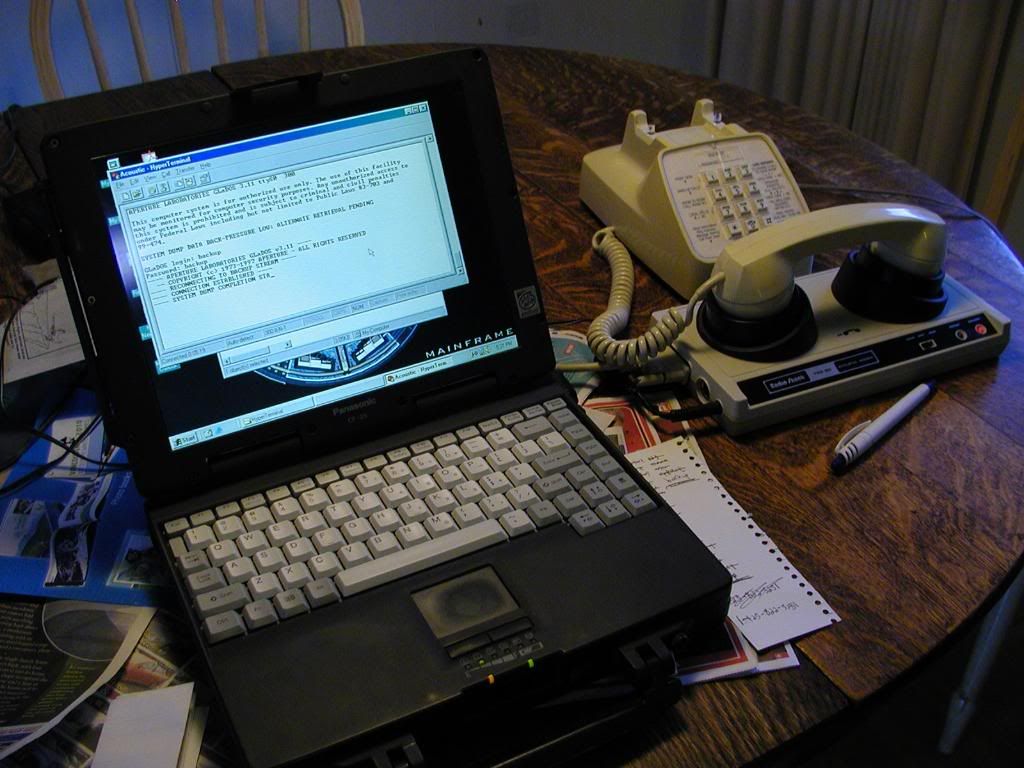Ole Juul
Veteran Member
Well in North America, about 10% are using dialup. Even apart from some users balking at the expense of broadband, using our current distribution model, the size of the continent excludes providing other than a phone line to many areas. As you see above, there are two dialup users in this thread so it's actually very common - even among computer aficionados.I have run into the occasional person who is on dial up yet but it is very rare. I don't know how they do it with the modern image-laden web.
Four years ago we didn't have our wireless connection here. ADSL is only for short distances, and cable companies won't touch low density areas, so we only had dialup. I set up a separate computer with a modem which would automatically dial out when accessed. My wife and I were able to both surf at the same time that way. Using Adblock helps a lot. Apart from streaming audio/video, which is out of the question, many sites which need bandwidth are often very shallow and don't warrant a visit anyway.