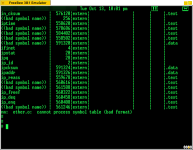Hi all!
In a nutshell I have an AT&T 3B1/7300 PC, 2mb RAM on board, old software, and a genuine Ethernet card.

After many decades a copy of the ETHERNET+IN cpio file has been published, so I downloaded it, recompressed it from .gz to .Z (as my 7300 doesn't have gzip), fired up Kermit, copied it over to /usr/spool/uucppublic and tried to install.
Didn't work. So I manually expanded the CPIO archive in /tmp/install, and found the Install and Remove files do not have the x bit set. Quick chmod fixes that and the software installs.
However the software does not work. Throws the following:

I do have some of the manuals for the TCP/IP, Enhanced TCP/IP Win/3B Lan Interface, however the administrator's guide Appendix A for hardware install and diagnostics points you to the
AT&T Unix PC Ethernet board installation and diagnostic guide
Which of course I do not have.
So, questions:
1) Does anyone have a working one of these?
2) Any idea where the diagnostics may be?
3) Any idea how to probe the IO interfaces to see if the card is there/how far up the stack it may go/what the error messages mean?
Perhaps I am running the wrong version of Unix, or something else. Any thoughts would be appreciated.
(I have the users, programming, and Admin guide for this card. I don't have the install
In a nutshell I have an AT&T 3B1/7300 PC, 2mb RAM on board, old software, and a genuine Ethernet card.

After many decades a copy of the ETHERNET+IN cpio file has been published, so I downloaded it, recompressed it from .gz to .Z (as my 7300 doesn't have gzip), fired up Kermit, copied it over to /usr/spool/uucppublic and tried to install.
Didn't work. So I manually expanded the CPIO archive in /tmp/install, and found the Install and Remove files do not have the x bit set. Quick chmod fixes that and the software installs.
However the software does not work. Throws the following:

I do have some of the manuals for the TCP/IP, Enhanced TCP/IP Win/3B Lan Interface, however the administrator's guide Appendix A for hardware install and diagnostics points you to the
AT&T Unix PC Ethernet board installation and diagnostic guide
Which of course I do not have.
So, questions:
1) Does anyone have a working one of these?
2) Any idea where the diagnostics may be?
3) Any idea how to probe the IO interfaces to see if the card is there/how far up the stack it may go/what the error messages mean?
Perhaps I am running the wrong version of Unix, or something else. Any thoughts would be appreciated.
(I have the users, programming, and Admin guide for this card. I don't have the install