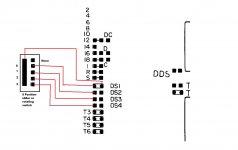I'm going to construct the cable here in a bit so I can make a few physical floppies.
Do you guys normally just throw it on its own cable using the internal connector? I have two thin lines so I was going to just make a second cable and use the internal cable on the external port to keep things clean while doing this.
I assume I'll need the switch for double sided, I haven't looked to see if the HxC has a method to signal that on some different pins. I was just going to use a toggle switch and write protect the SD card so I dont screw it up, and assume the external port will do the side detections right.
Do you guys normally just throw it on its own cable using the internal connector? I have two thin lines so I was going to just make a second cable and use the internal cable on the external port to keep things clean while doing this.
I assume I'll need the switch for double sided, I haven't looked to see if the HxC has a method to signal that on some different pins. I was just going to use a toggle switch and write protect the SD card so I dont screw it up, and assume the external port will do the side detections right.