NF6X
Veteran Member
I just won a Goodwill auction for a 512k Mac system. Yay! No floppy disks are pictured, so I assume that I will need to procure or create boot disks for it after I clean it up (and if necessary, fix it). I'm looking forward to receiving it! This one looks like it was never upgraded with 800k drives.
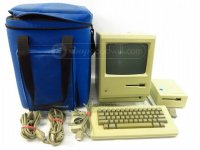

Aside from using my Dad's Lisa for a while before I left for college with a shiny new Amiga 1000 in 1986, I wasn't very involved in the Mac world until well into the x86 + OSX days. So, I don't have any other vintage Macs sitting around to bridge the gap between my modern computers and this new Fat Mac. I have a Kryoflux card and a SuperCardPro, but I don't know if I can write 400k Mac MFS disks with any of the common constant-RPM 3.5" floppy drives that I have. I have one of the Lotharek HxC floppy emulators, too, but I don't recall seeing any mention of it being compatible with early Macs.
I wouldn't mind buying floppy disks from other Mac collectors to get started, but I'll probably want to gain the ability to write 400k floppies from downloaded images anyway.
So, what are good options for me? Maybe I'll need to get some sort of medium-old Mac that is old enough to write 400k floppy disks but new enough to talk to a newer computer? Or maybe there's some way to download an image over the 512k Mac's serial port and write it to the external drive, if I can procure a bootable floppy with suitable software on it?

While I have your attention, maybe a Mac historian might know what that hook stuck on the side of the case is intended for. I've seen stick-on mouse pockets before, but I don't see an obvious purpose for that hook. I'd like to think that the previous owner was an otter who hung his or her tiny little jacket there, but the reality will probably be less adorable. I'll be predisposed towards removing the hook.
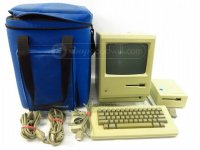

Aside from using my Dad's Lisa for a while before I left for college with a shiny new Amiga 1000 in 1986, I wasn't very involved in the Mac world until well into the x86 + OSX days. So, I don't have any other vintage Macs sitting around to bridge the gap between my modern computers and this new Fat Mac. I have a Kryoflux card and a SuperCardPro, but I don't know if I can write 400k Mac MFS disks with any of the common constant-RPM 3.5" floppy drives that I have. I have one of the Lotharek HxC floppy emulators, too, but I don't recall seeing any mention of it being compatible with early Macs.
I wouldn't mind buying floppy disks from other Mac collectors to get started, but I'll probably want to gain the ability to write 400k floppies from downloaded images anyway.
So, what are good options for me? Maybe I'll need to get some sort of medium-old Mac that is old enough to write 400k floppy disks but new enough to talk to a newer computer? Or maybe there's some way to download an image over the 512k Mac's serial port and write it to the external drive, if I can procure a bootable floppy with suitable software on it?

While I have your attention, maybe a Mac historian might know what that hook stuck on the side of the case is intended for. I've seen stick-on mouse pockets before, but I don't see an obvious purpose for that hook. I'd like to think that the previous owner was an otter who hung his or her tiny little jacket there, but the reality will probably be less adorable. I'll be predisposed towards removing the hook.
