Nivag Swerdna
Veteran Member
Well I'm back from my holiday, in Sorrento, and it looks like you are still having fun!
Last edited:
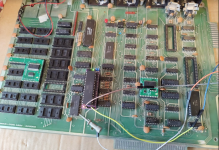
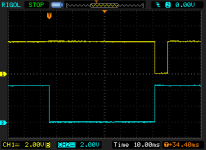
Thanks so much Nivag!putting A15 from the CPU/NOPPer on CH2 and then moving CH1 I see...
pin 9 which is nSEL8
Unfortunately i can't see any square waves with this scope...i don't know whyI've attached a document with all the relevant pins of the 74154 decoder...
For CH2 you can use A15 which is available either at the CPU C4 p25 or also at p11 and p9 of B3, or p20 of D2 and a few other places too!
Wander CH1 around the pins of the 74154 decoder starting with pins 20, 21, 22 and 23 (the inputs) and then p1, 2,... 11, 13, 14,... 17.
See if you can recreate the traces in the document.
Thanks! So this is Ch2 on UB3 pin 11:Desperado, in your video in #1766, it looks to me as though your channel 1 AC / GND / DC switch is in the GND position which will disable the channel 1 input. Move it to the 'DC' position and try again.
Same as what? Each other? I would like to see a picture that looks like one of mine in the document with two traces.Ok now i can see also UD2 pin 20-21-22-23....there are same waveforms!
im desperate because if i set to 10ms i can't see the waveform!!!If you look at the image in #1762 or look at the images in the attachment in #1765 you will see I am using a slow timebase... 10ms/div or 20ms/div. Your video in #1766 shows 1us/div... that is 10000 times faster than mine!
is not pressed!!(Also... not sure about the x10 Mode button... sounds like that should not be depressed?)
Do you have a good ground connection to your probes? You should be able to get a stable line at all time bases.im desperate because if i set to 10ms i can't see the waveform!!!
is not pressed!!
Yes i connected ground on gnd pin of video connector Nivag!Do you have a good ground connection to your probes? You should be able to get a stable line at all time bases.
CH1 and CH2 should be in the DC position.
What I was trying to do was to move on and look at the data bus when the UD9 ROM was enabled to check for any bus contention or missing data lines. As /SELF appeared to be there, then the ROM should be selected and the only thing left is a dicky data bus preventing the ‘noddy’ test program from running correctly.
