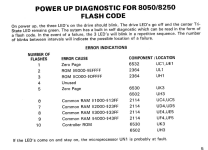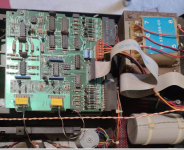Desperado
Veteran Member
- Joined
- Nov 25, 2017
- Messages
- 6,827
Good evening guys!!!!
I am desperate now!!!
I connected my 3040 cbm dual drive to my (now) working 2001N Pet but when i turn on, i can see only the two red leds...central led remains off (
(
I followed this Sirius suggests:
It might not be the drive which is faulty.
It is not unusual for there to be a fault on the IEEE port on these old PETs and you will not notice it until you try to connect something to the port. The machine can have a faulty IEEE port and work perfectly well in other respects.
Now that the machine is working well enough to run BASIC commands there are some simple checks you can do using the BASIC POKE and PEEK commands to get an idea of whether the IEEE port is working, because the port has the unusual ability to read the state of its own output lines.
I'm sure others will be able to tell you the exact method, but for now, with the drive NOT connected, try this:
POKE 59426,0
PRINT PEEK(59424)
Result=?
POKE 59426,255
PRINT PEEK(59424)
Result =?
...Remember the address you're PEEKing is not quite the same as the address you are POKEing.
...59426 for POKE
...59424 for PEEK
I am desperate now!!!
I connected my 3040 cbm dual drive to my (now) working 2001N Pet but when i turn on, i can see only the two red leds...central led remains off
I followed this Sirius suggests:
It might not be the drive which is faulty.
It is not unusual for there to be a fault on the IEEE port on these old PETs and you will not notice it until you try to connect something to the port. The machine can have a faulty IEEE port and work perfectly well in other respects.
Now that the machine is working well enough to run BASIC commands there are some simple checks you can do using the BASIC POKE and PEEK commands to get an idea of whether the IEEE port is working, because the port has the unusual ability to read the state of its own output lines.
I'm sure others will be able to tell you the exact method, but for now, with the drive NOT connected, try this:
POKE 59426,0
PRINT PEEK(59424)
Result=?
POKE 59426,255
PRINT PEEK(59424)
Result =?
...Remember the address you're PEEKing is not quite the same as the address you are POKEing.
...59426 for POKE
...59424 for PEEK