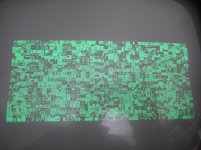I spent a good few hours on the PET last night.
i checked every address lines from the roms and the are all good.
removed all the ram and replaced it.
ive spent some time examining the board , cleaning the new sockets and 9 times out 10 im greeted with the screen below and a short chirp
and a short chirp
it probably means something to someone ?
Or I get a nice chirp and no screen at all...
update:
heres a funnily little quirk.
I have changed LS244 UB5 , because it went crazy when I piggy backed it and it constantly had hi readings on the logic probe.
Now... with pettester rom fitted , it initialises the screen quicker
oh and I tested the removed LS244 in my logic tester - it failed on 4 gates.
UB4 & UB5 are linked to the video ram / display generation. I changed both anyway
i checked every address lines from the roms and the are all good.
removed all the ram and replaced it.
ive spent some time examining the board , cleaning the new sockets and 9 times out 10 im greeted with the screen below
it probably means something to someone ?
Or I get a nice chirp and no screen at all...
update:
heres a funnily little quirk.
I have changed LS244 UB5 , because it went crazy when I piggy backed it and it constantly had hi readings on the logic probe.
Now... with pettester rom fitted , it initialises the screen quicker
oh and I tested the removed LS244 in my logic tester - it failed on 4 gates.
UB4 & UB5 are linked to the video ram / display generation. I changed both anyway
Attachments
Last edited: