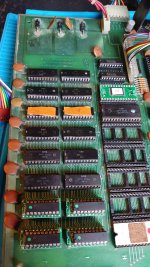Nivag Swerdna
Veteran Member
Very good! That was a hard one because it really only affected WRITEs and a NOPPer only does READs.
So... now... put the Tynemouth board to one side... put a CPU in the CPU socket... put the H7 PETTESTER in H7 and put H1..H6 back in their sockets.
Make sure you have some RAM installed; it can be 6550 or the 8k Replacement whatevs.
So what do you see...
PS
We have a few more things to do yet but it's looking pretty damm good to me!
PPS
We also need to make sure onboard RAM works... PETTESTER will be good for testing that.
So... now... put the Tynemouth board to one side... put a CPU in the CPU socket... put the H7 PETTESTER in H7 and put H1..H6 back in their sockets.
Make sure you have some RAM installed; it can be 6550 or the 8k Replacement whatevs.
So what do you see...
PS
We have a few more things to do yet but it's looking pretty damm good to me!
PPS
We also need to make sure onboard RAM works... PETTESTER will be good for testing that.