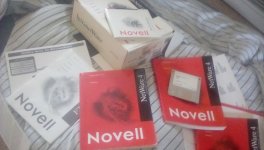NeXT
Veteran Member
I was gifted a rather mousy HP Netserver LD Pro 6/200 server that seems to be fairly complete aside from one drive sled and was suggested I install NetWare on it.
Well I've never actually considered running NetWare on anything because there's nothing I'm aware of it could do that at least NT Server could not, but I've honestly never had the option to not only set it up on a dedicated machine that is both an era authentic server and with dual CPU's. The spec sheet is here and it seems to suggest NetWare is a supported platform, but I don't know if I should be going with version 4.11, 4.2 or version 5. HP took down their software and driver support pages years ago as well, so I don't know how well driver support was out of the box of if I would need to go driver hunting.
If it was also not obvious I have *zero* experience with NetWare. I don't know how it installs, how to manage modules, how the command syntax is, or how to find additional product modules for it. There's also licensing...
The only thing I know of is that it purely turns any machine you run it on into a file and print server, with optional netbooting on just about any network medium you can attach it to, but limited TCP/IP support because internally it's all IPX.
Well I've never actually considered running NetWare on anything because there's nothing I'm aware of it could do that at least NT Server could not, but I've honestly never had the option to not only set it up on a dedicated machine that is both an era authentic server and with dual CPU's. The spec sheet is here and it seems to suggest NetWare is a supported platform, but I don't know if I should be going with version 4.11, 4.2 or version 5. HP took down their software and driver support pages years ago as well, so I don't know how well driver support was out of the box of if I would need to go driver hunting.
If it was also not obvious I have *zero* experience with NetWare. I don't know how it installs, how to manage modules, how the command syntax is, or how to find additional product modules for it. There's also licensing...
The only thing I know of is that it purely turns any machine you run it on into a file and print server, with optional netbooting on just about any network medium you can attach it to, but limited TCP/IP support because internally it's all IPX.