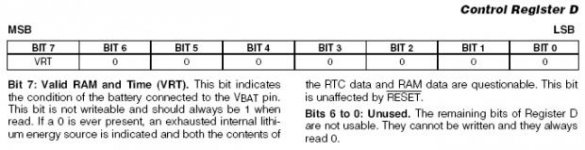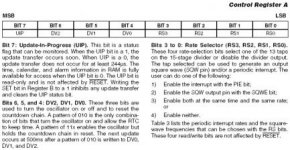paul
Veteran Member
After successful surgery re-batterying all the ST-brand RTCs on my (3) SUNs, I've attempted this on the Dallas part in the DEC, which is slightly more difficult due to the half-baked "bent pin" design, and being soldered in place.
Bottom line is that the computer doesn't boot to firmware reliably and I'm not sure if I've either overheated the chip/crystal or ESDed it, or just have to initialize it. It will not finish POST, i.e. the screen is blank (no scan.) EDIT: Only if I disconnect the cell, after about 20 minutes it comes to life and promptly fails on all the RTC tests.
I used a heat pencil to break down the potting and always had the board wrapped in ESD-safe bubble wrap. Used minimal temp to do the job but the max rating of the part is only 70 C, which I probably exceeded.
Given that the chip is soldered in place and that DEC didn't expect anyone to change it out, I wonder if the required RTC "wake-up" string is present in the test or boot sequence? See image...
Anyone know anything about this?
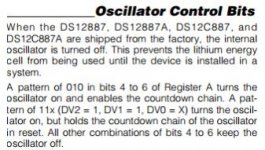


Bottom line is that the computer doesn't boot to firmware reliably and I'm not sure if I've either overheated the chip/crystal or ESDed it, or just have to initialize it. It will not finish POST, i.e. the screen is blank (no scan.) EDIT: Only if I disconnect the cell, after about 20 minutes it comes to life and promptly fails on all the RTC tests.
I used a heat pencil to break down the potting and always had the board wrapped in ESD-safe bubble wrap. Used minimal temp to do the job but the max rating of the part is only 70 C, which I probably exceeded.
Given that the chip is soldered in place and that DEC didn't expect anyone to change it out, I wonder if the required RTC "wake-up" string is present in the test or boot sequence? See image...
Anyone know anything about this?
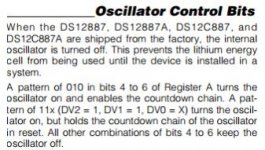


Last edited: